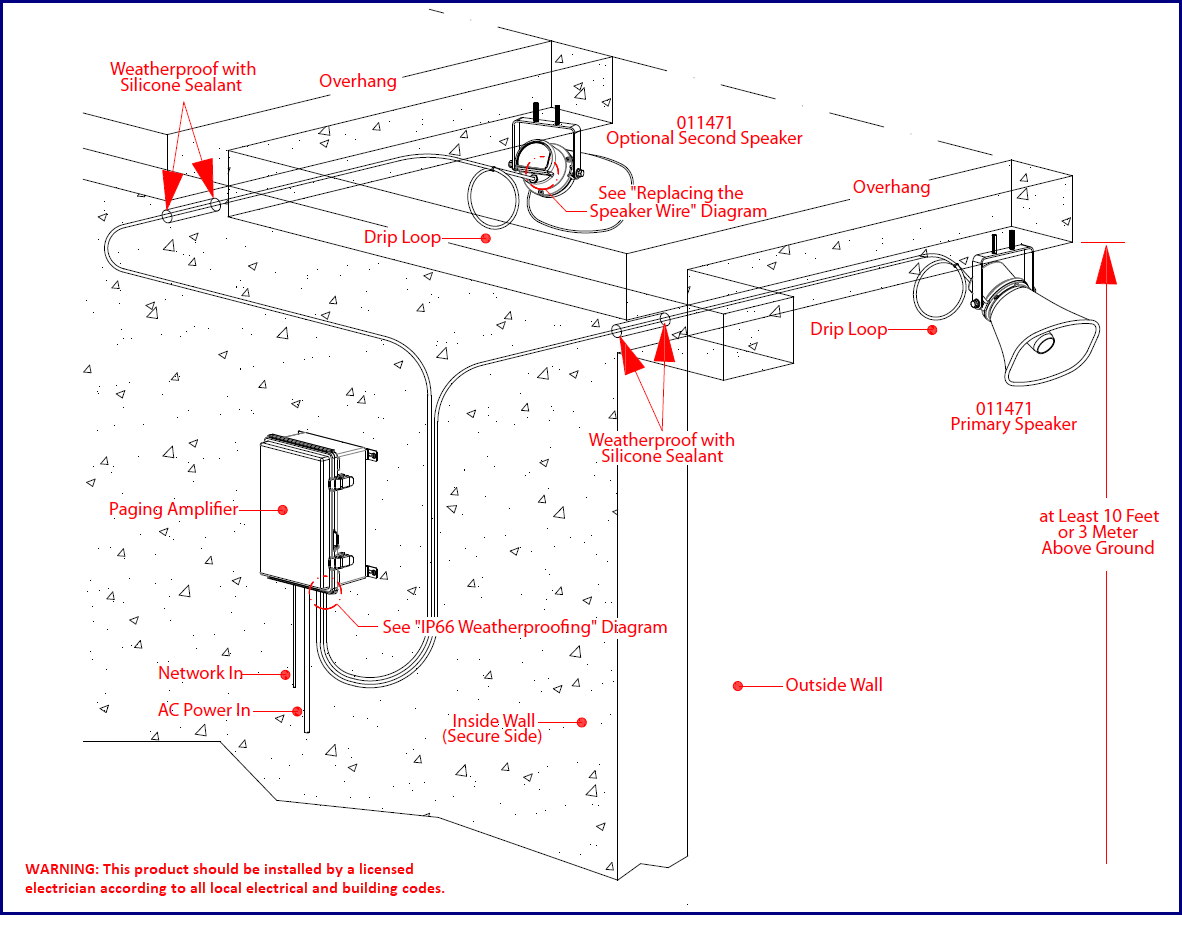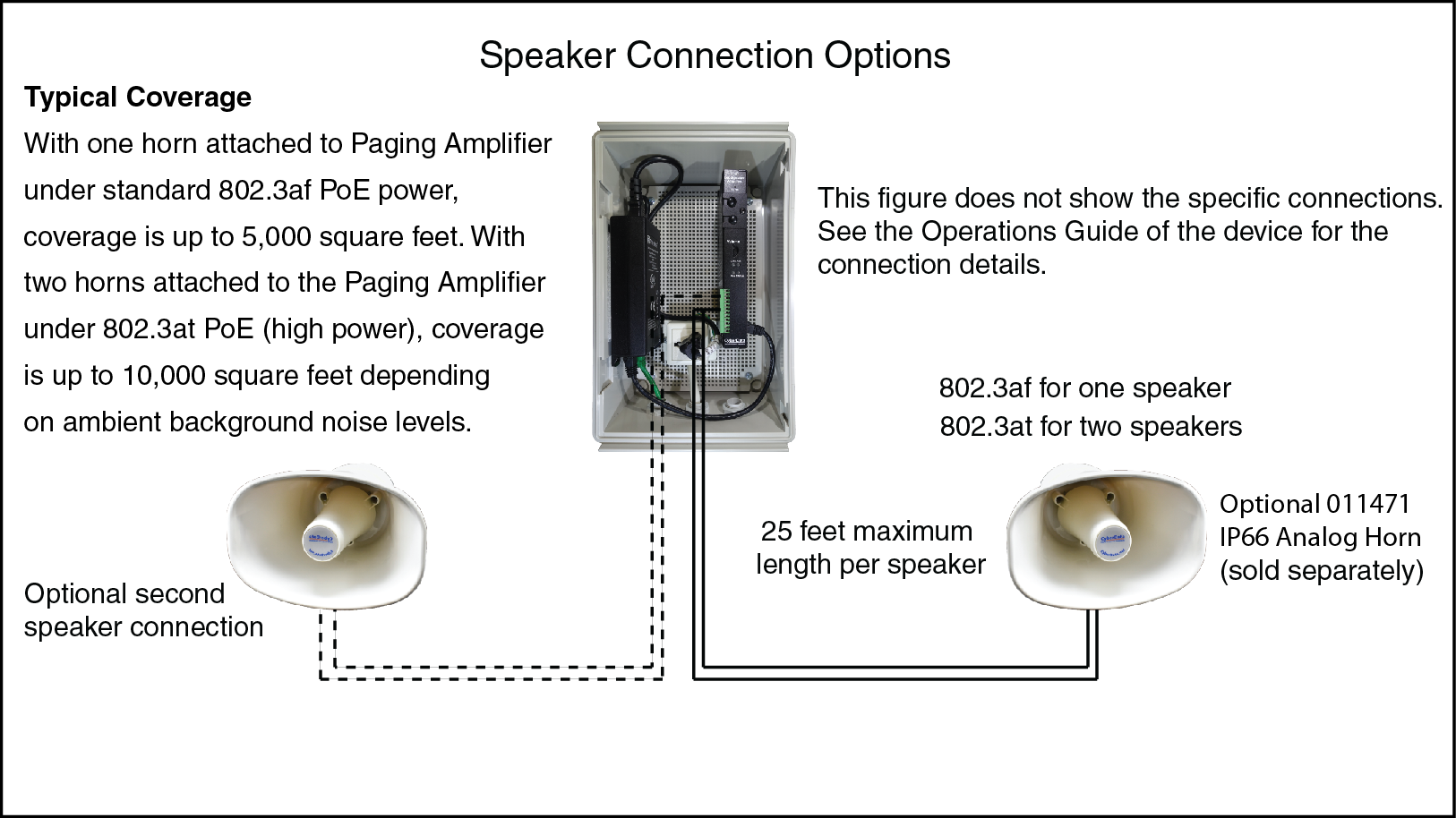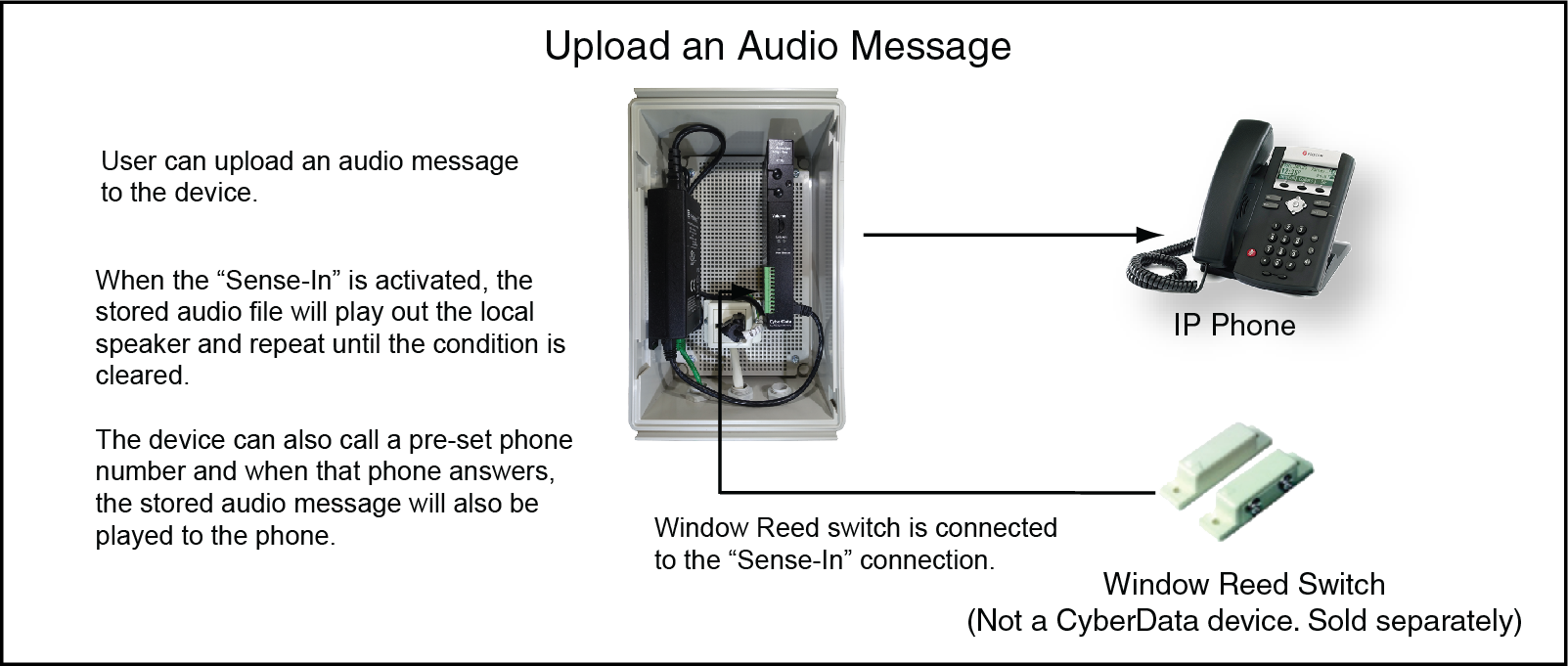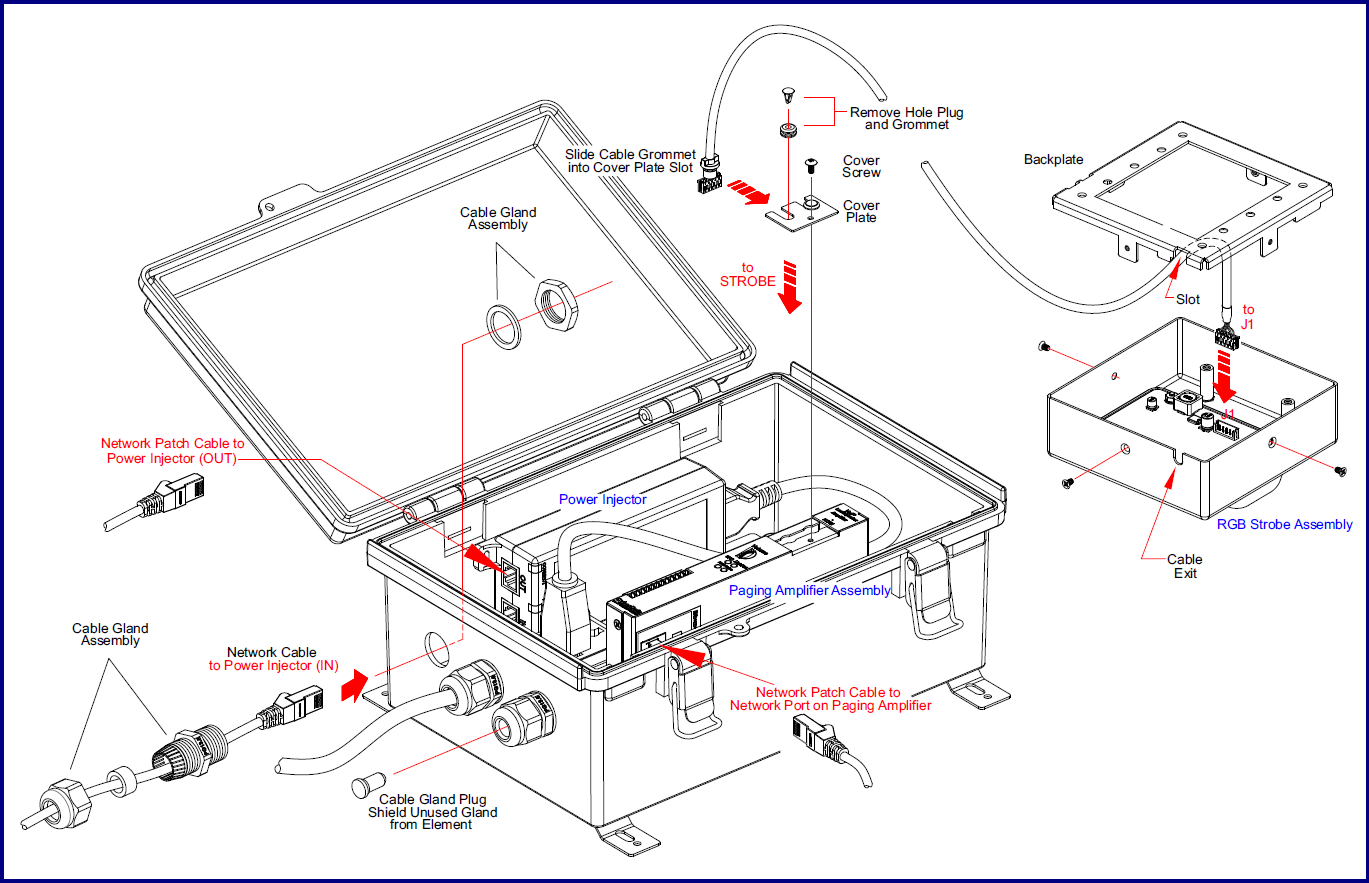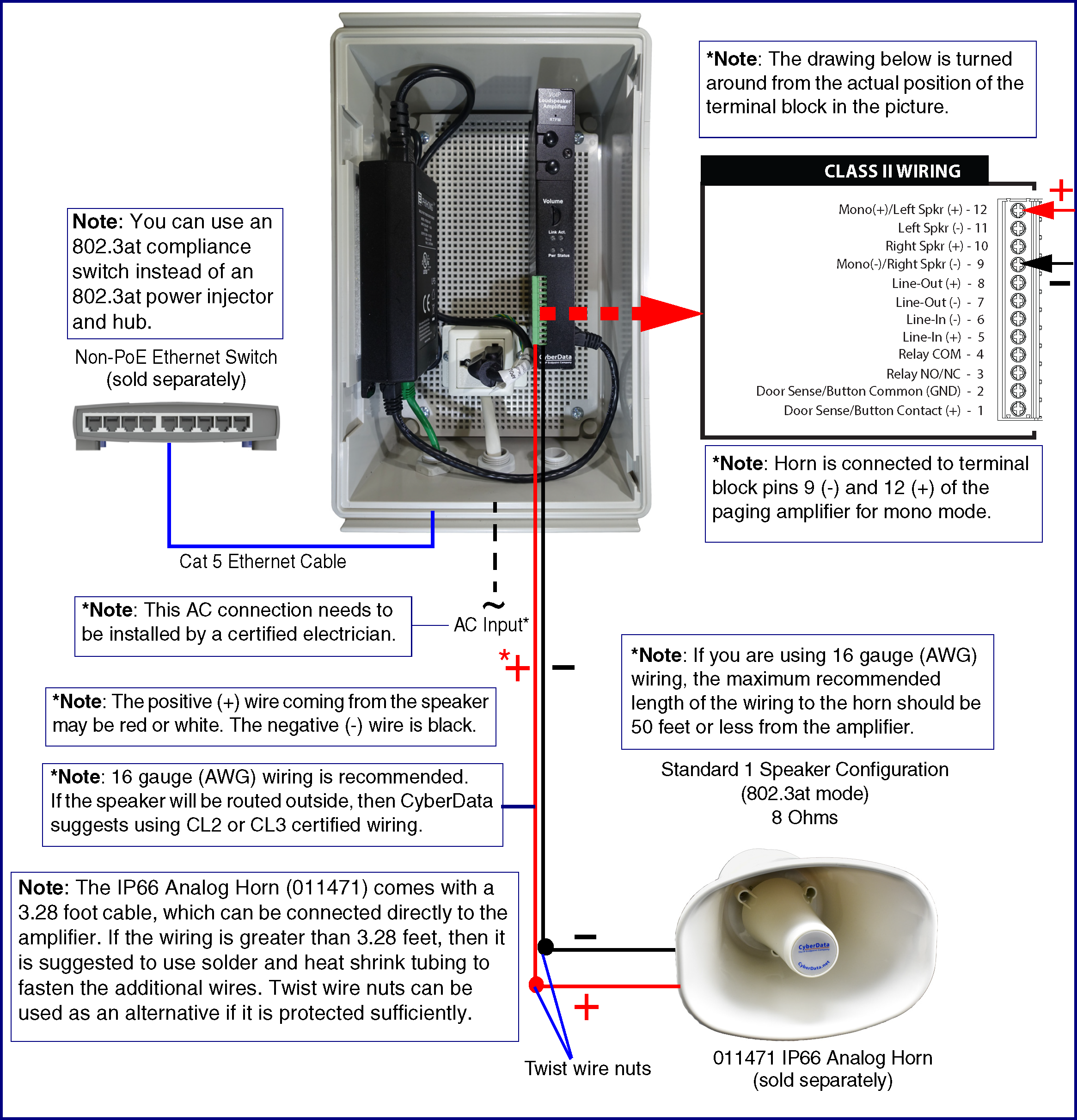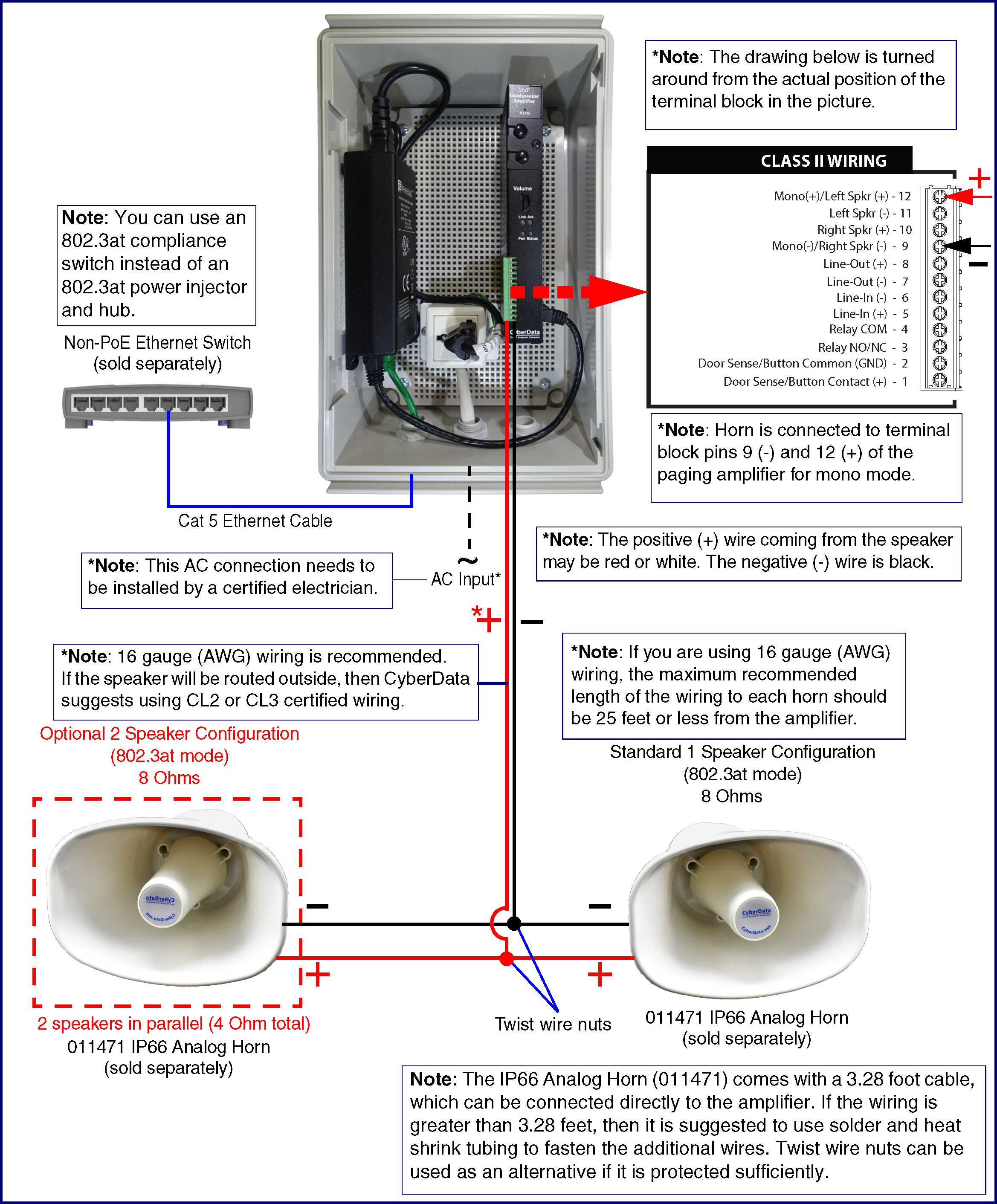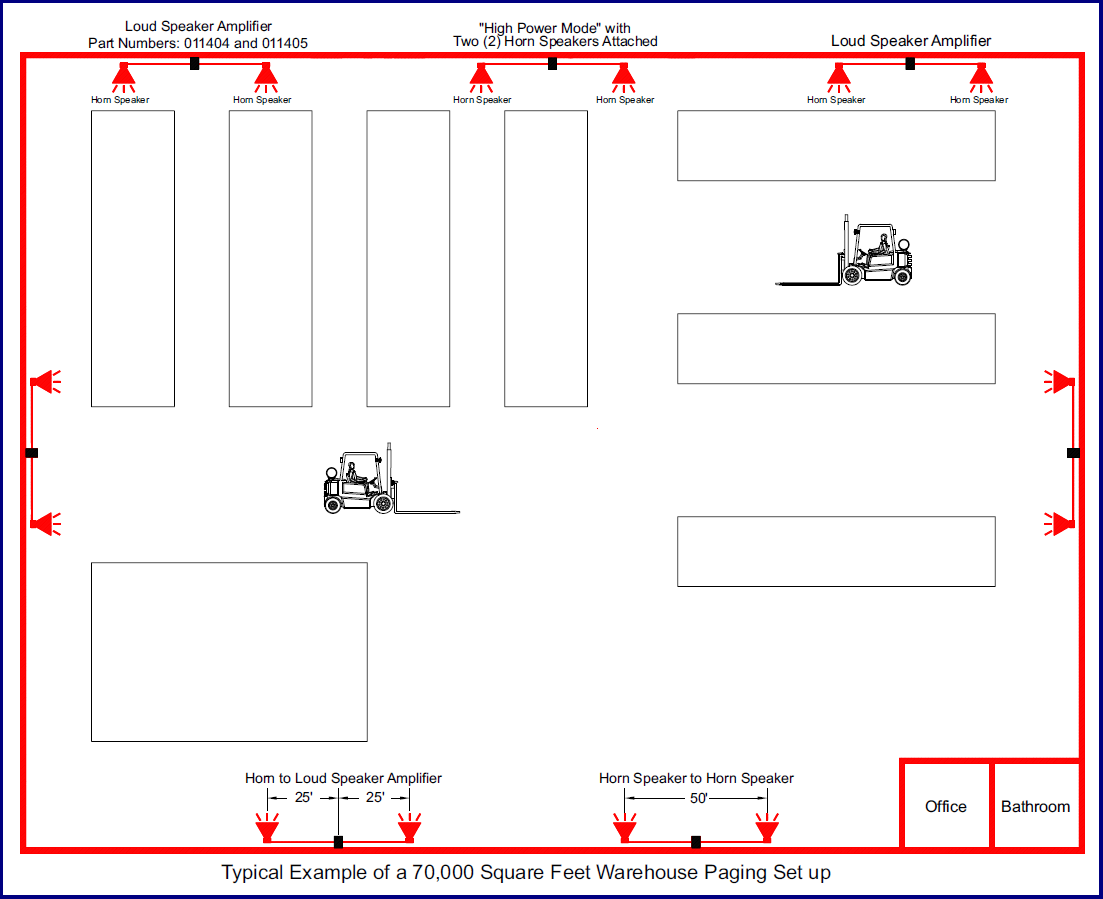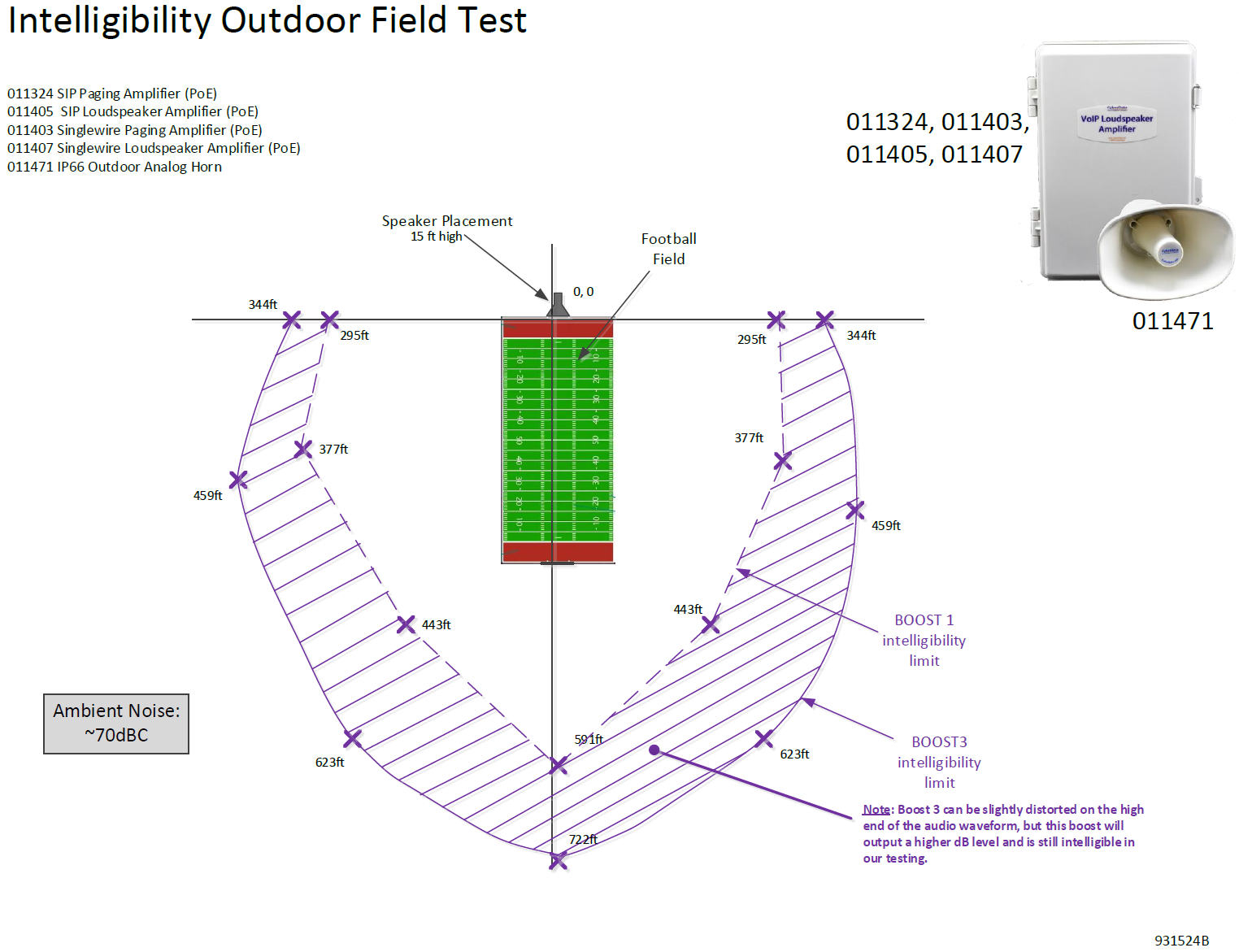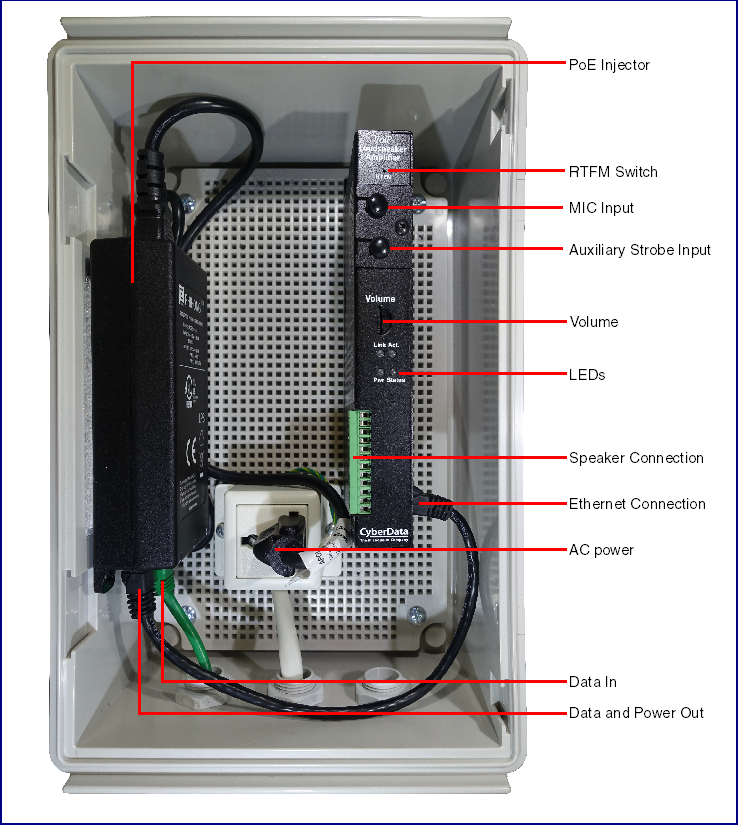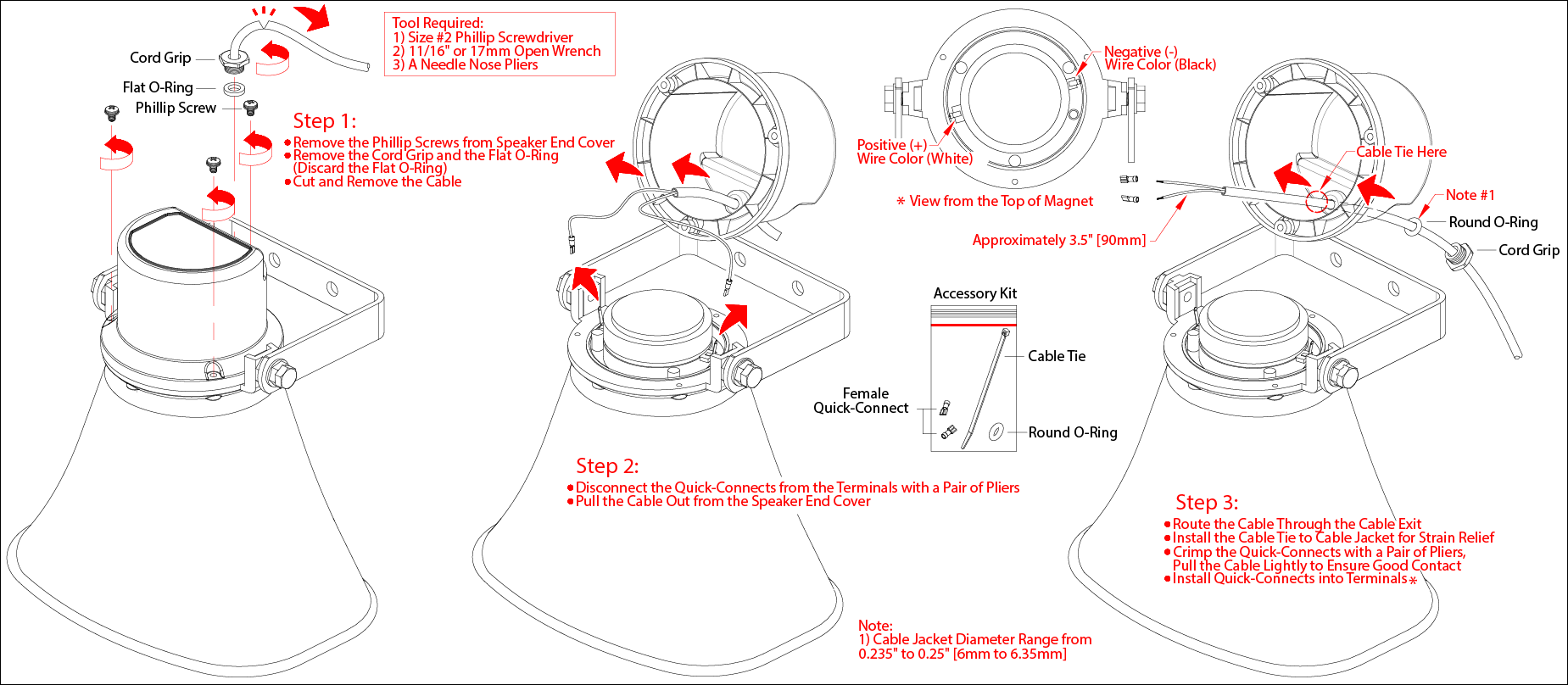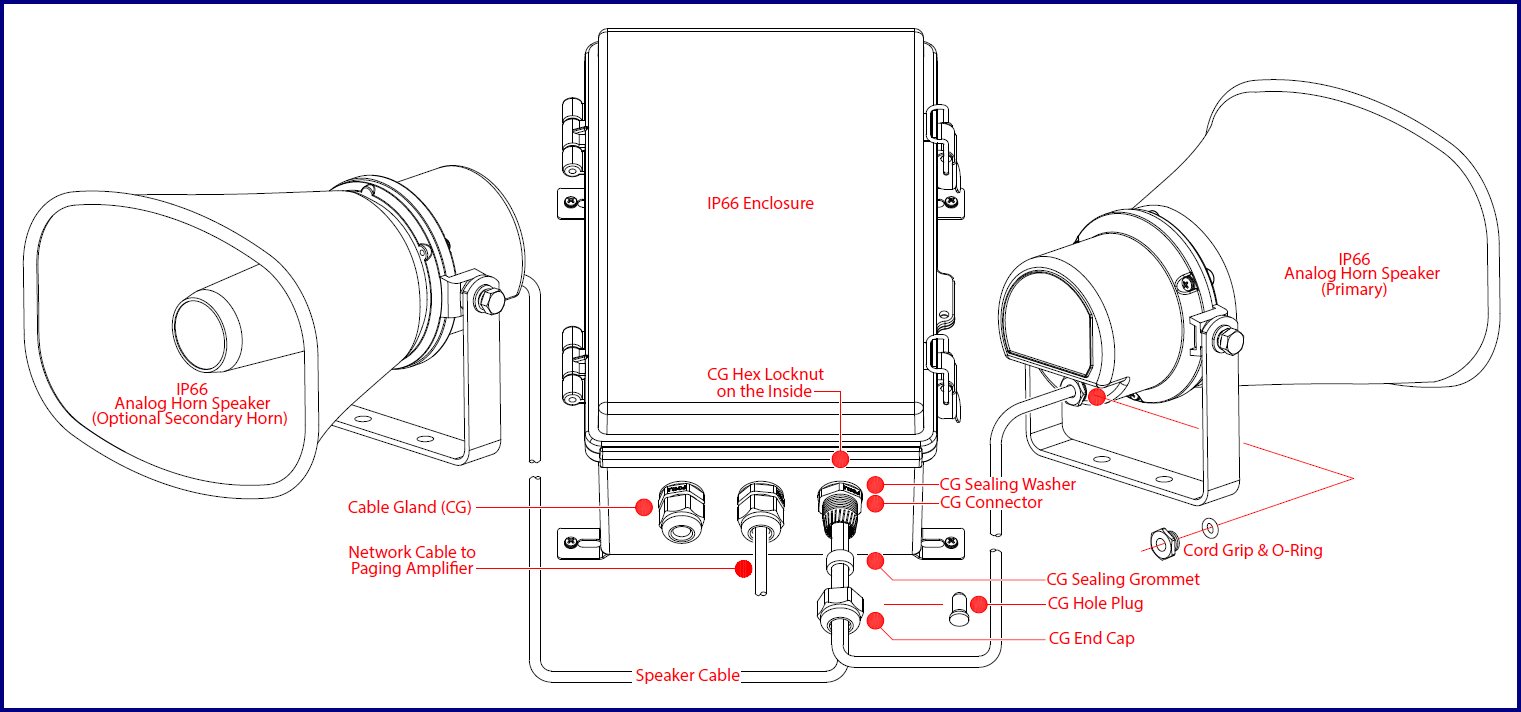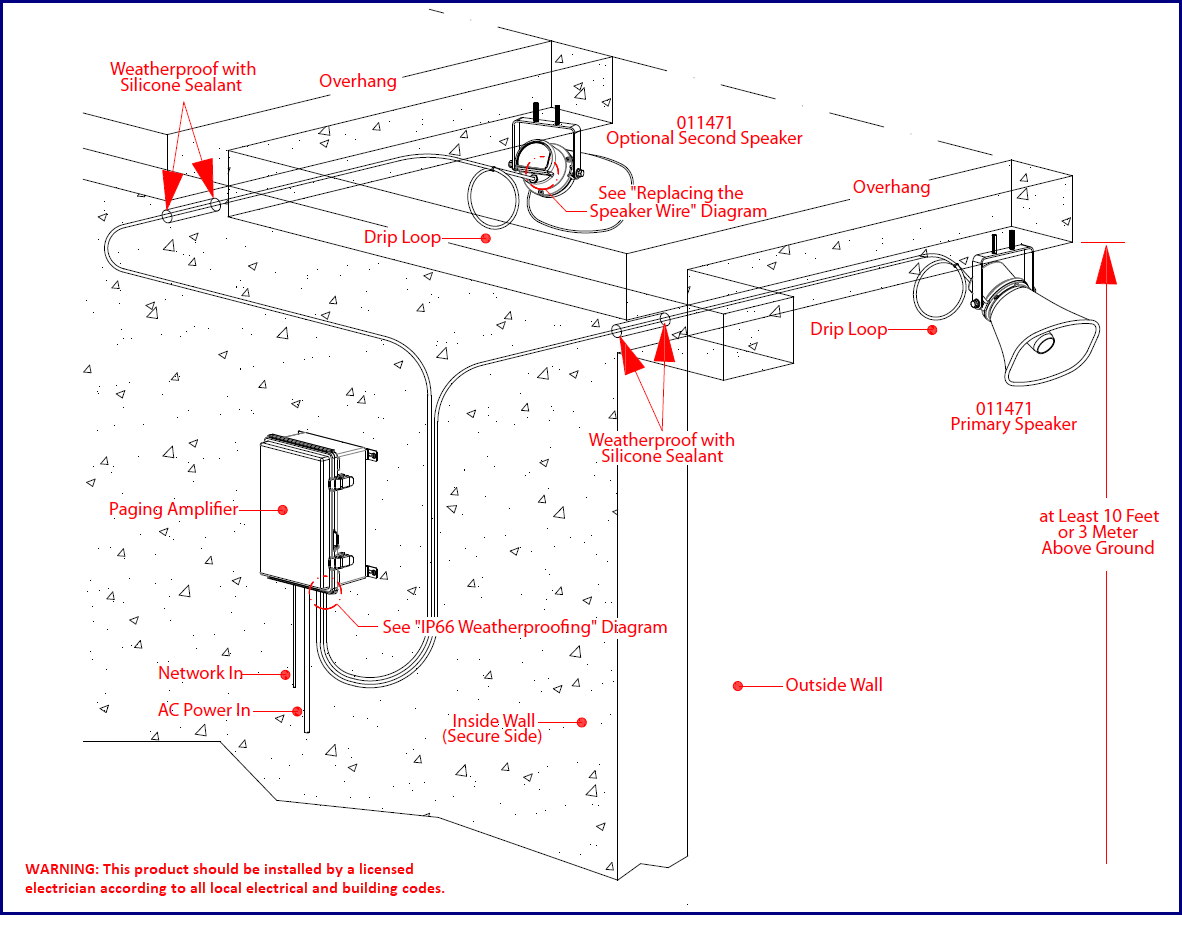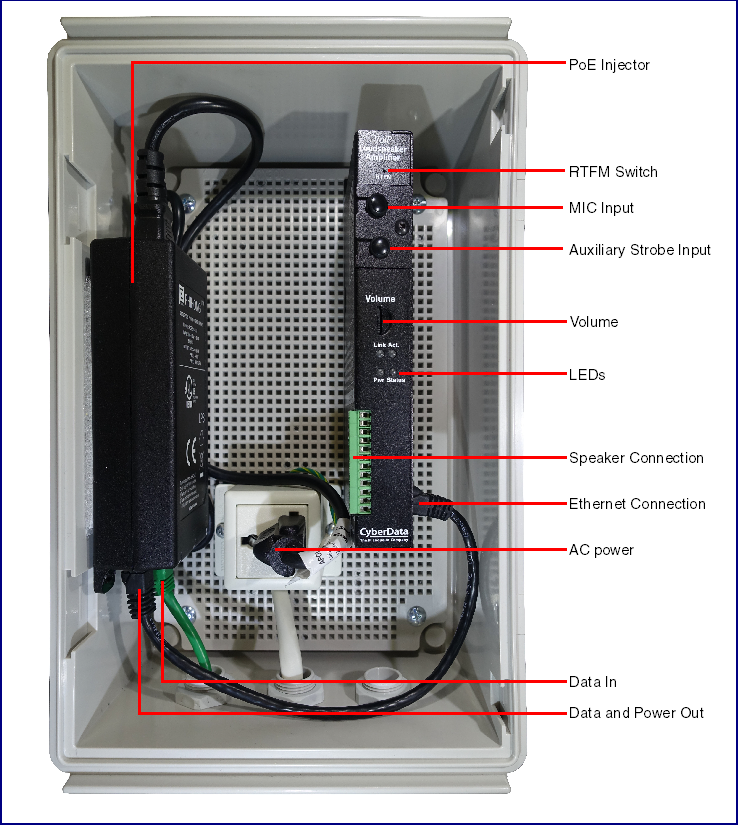The Syn-Apps Enabled Loudspeaker Amplifier is a Power over Ethernet (PoE 802.3af or 802.3at) VoIP paging device and loud ringer for use in places that need loud paging. It provides an easy method for implementing an IP-based overhead paging system for your existing or new VoIP Phone system.
The Syn-Apps Enabled Loudspeaker Amplifier can have one or two IP66 Analog Horns (011471) attached. See more details in the Operations Guide or under the Installation tab above.
The loudspeaker enclosure is made of a UL compliant, flame resistant, impact-rated, IP66 enclosure for harsh environments. See the Operations Guide or the Features tab above for a more comprehensive list of functions.
What is multicast?
IP multicast is a technique for one-to-many communication over a local IP network. IGMP multicast is sent via UDP packets from a multicast server to a multicast receiver. This stream scales to a larger receiver population by not requiring prior knowledge of who or how many receivers there are. Multicast uses network infrastructure efficiently by requiring the source to send a packet only once, even if it needs to be delivered to many receivers. The network replicates the packet in order to reach multiple receivers only when necessary.
Multicast is a great alternative to SIP registration as it does not require that the recipient of the stream to register as an extension on an IP-PBX server.
CyberData products support both regular IGMP multicast as well as proprietary Polycom Group Paging.
What is the coverage of this device?
When attached to a standard 802.3af port on a PoE switch, you can only attach one horn (8 ohm 30-40 watt rated) with no more than 25 ft. of 16 gauge speaker wire and will cover about 5,000+ sqft depending on ambient background noise.
When attached to a standard 802.3at (high power mode) port on a PoE switch, you can attach two horns (8 ohm 30-40 watt rated) with no more than 13 ft. of 16 gauge speaker wire to each horn and will cover about 10,000+ sqft depending on ambient background noise.
For outdoor paging please refer to Outdoor Notification Testing Example Using the CyberData Paging Amplifier
How do I update my firmware?
Check to see if your current firmware is the latest version before attempting to update. Download the latest version firmware which includes the Update Firmware Utility. To upload the firmware from your PC, see your Operations Guide.
What IP phones do you recommend for setting up a Peer to Peer with this device?
How many horns can be connected to an amplifier?
CyberData's VoIP Paging Amplifier supports the following outputs: One 8-ohm speaker, 8 watts. One 8-ohm speaker with external PoE power injector (CyberData PN 010867), 10 watts. Two 8-ohm speaker in parallel with external PoE power injector (CyberData PN 010867), 16 watts.
Are your speakers compliant with RFC 3261?
Yes, our speakers are compliant with RFC 3261, but not every SIP extension is fully supported, such as extensions for certain phone features that our speakers do not require.
Do your speakers support other protocols?
Our speakers are SIP endpoints that use the SIP protocol in RFC 3261. Depending on the business case, we will consider custom applications using other protocols. Please contact CyberData Support for inquiries concerning other protocols.
Our IP-PBX server is RFC 3261 compliant in that it can register other SIP endpoints, so how do I create multiple paging zones using your speakers?
Our speakers do not create multiple zones as this is a feature (SIP extension) of the IP-PBX server. If your IP-PBX server does not support this SIP extension, you can use our Paging Server product to create multiple zones with our speaker.
Which IP-PBX servers do your speakers interoperate with?
Our speakers interoperate with the IP-PBX servers specified in our Support Knowledgebase article, Connecting to Compatible IP-PBX Servers.
I hooked up your speakers using Asterisk and they play audio individually but why don?t they play in a paging group (zone)?
(1) Make sure you have installed and loaded a timing source such as Zaptel?s ?ztdummy? on your Asterisk server. (2) If you are using SIP phones in the same paging group as our speakers and auto-answer is activated for these phones, please upgrade to the latest paging group module in Asterisk, which is 1.2.3 or greater and put an ?x? (this removes auto-answer commands our speakers do not use because they are hard-coded to auto-answer) after the extension number for the speakers in the paging group drop-down menu in FreePBX.
What are the Asterisk settings to set up our paging speakers?
Please see our CyberData Technical Support Knowledgebase article, Asterisk Settings for Speakers.
How do I set up a page group in Asterisk?
See the CyberData Technical Support Knowledgebase article, Setting up a Page Group in Asterisk.
Are you able to traverse the NAT with your IP paging products?
Our IP paging products are programmed to traverse the NAT using Session Border Controllers (SBCs) of the VoIP hosting company or service provider. The SBCs act as an outbound proxy and manage the SIP traffic between the SIP server and the SIP endpoint behind the NAT.
Is it possible with one Paging Amplifier to have multiple paging groups?
Since the VoIP Paging Amplifier is a single SIP endpoint, it cannot have multiple paging groups.
Are the speaker contacts potential-free?
Yes, our loudspeaker outputs are potential free. If no paging input occurs, the outputs are at or near zero voltage.
What are the output levels of the speaker contacts?
The output level is 15 Volt maximum.
What 8 ohm speakers are recommended for the Paging Amplifier?
CyberData's 011068 Loudspeaker.
My speakers are not loud enough. What should I do?
CyberData recommends good quality speaker wire that is 16 gauge and a maximum length of 25 feet. For maximum output, use two 8-Ohm speakers that are wired in parallel with the shortest possible cable length (total combined length should not exceed more than 25 feet). By utilizing the high power jumper settings described in the manual in conjuction with CyberData's PoE Injector, you may achieve additional speaker volume by using either one 8-Ohm speaker or two 8-Ohm speakers in parallel.
How do I configure Music-on-Hold (MOH) for Asterisk?
Use the instructions at the following link to set up MOH for Asterisk: https://www.voip-info.org/wiki-Asterisk+config+musiconhold.conf.
We would like to communicate directly to your products. Do you have any open source programs you can recommend to do this?
Yes. Try the following links and also contact CyberData Support for help. Data format: RTP audio 8k G.711 a/u Law 20ms packet time. Open source programs: MAST can handle ulaw and alaw as well as streaming from a mic to a speaker. Linphone has a test application called rtpsend that streams data out as ulaw by default. (It may be trivial to modify this to send in other formats)
After a period of time, my device stops working or is unreachable.
This is a common problem when the re-registration time value is not set correctly. On our device, you need to make sure that the re-registration time value (in minutes) is less than that is set on the IP-PBX server.
On an Asterisk-based VoIP SIP PBX system, the CyberData SIP Device status is "Busy" or ?Unreachable.
In the PBX setup page for the extension of the CyberData device, find the Qualify= value and change it to NO. If the Qualify= value requires a numeric value, then change it to 0. Note that on some Asterisk systems (such as Intuitive Voice) this value is called the Heartbeat= value. Set the Heartbeat= value to NO, and then save the settings. Also, on the product's SIP Setup page, make sure that the Register Expiration (minutes) setting is set to less than 6 minutes (5 minutes is good) because it needs to be a value less than the Asterisk default value of 6 minutes. Save the settings after changing the Register Expiration (minutes) setting.
I upgraded my 3CX PBX server to 7.1 and now my Rev B CyberData VoIP IP Speaker and My VoIP Paging Amplifier do not stay registered with the server.
There is a 3CX version 7.1 registration / timing bug. To correct this problem, complete the following steps: (1.) Log into the 3CX PBX system, and select SETTINGS -> ADVANCED -> CUSTOM PARAMETERS. (2.) Scroll down to select the NONCEEXPIRATION parameter. (3.) Change the NONCEEXPIRATION value from 1 to 2 and save the changes.
When connecting two 8 ohm speakers to the product while in standard low power mode, the unit will reset at full volume pages.
The connection of two 8 ohm speakers in parallel under both Standard and High Power Mode require the use of the CyberData PoE injector (010867).
I am unable to connect with the unit when it is plugged into a Cisco SLM 224P switch.
The cables or switch ports that you are connecting to are set in switch or hub mode instead of endpoint stations. The MDIX setting needs to be changed to MDI since our VoIP products are end stations. From the Cisco SLM 224P User Guide:
Change to MDI: MDI/MDIX displays the Media Dependent Interface (MDI) / Media Dependent Interface with Crossover (MDIX) status on the port. Hubs and switches are deliberately wired the opposite of the way end stations are wired, so that when a hub or switch is connected to an end station, a straight through Ethernet cable can be used, and the pairs are matched up properly. When two hubs or switches are connected to each other, or two end stations are connected to each other, a crossover cable is used to ensure that the correct pairs are connected. The possible field values are: MDIX
Use for hubs and switches. MDI Use for end stations.
I have a Cisco 6513 switch. When I plug in a CyberData VoIP device, the device constantly reboots and will not register to the SIP server.
Please adjust the switch power selection to Power inline static, as opposed to Power inline dynamic. This will allow the device to continuously receive 15.4W of power.
How do I connect a 600 Ohm Lo-Z input or output to the V2 Paging Amplifier's Line Input or Output?
The V2 Paging Amplifier's Line Input and Output can be connected to a 600 Ohm Lo-Z input or output using a Hi-Z to Lo-Z impedance matching transformer. For example, the Bogen WMT1A input matching transformer is an easy to use, inexpensive solution that does not require soldering or complex wiring.
We have registered the V2 IP Speaker on Cisco Call Manager but are unable to register the V2 IP Speaker's Nightringer using the V2 IP Speaker's MAC address. How do I configure two extensions on Call Manager for the V2 IP Speaker?
Create a second directory number and user for the Nightringer extension. You may need to fudge a digit of the MAC Address so that Call Manager allows you to associate it to the new user. Be sure this MAC address does not match any other CyberData devices on your network.
I have a Cisco Catalyst series switch. How do I set the unit so that it can use PoE (under 15.4w) instead of an external power source?
There are known PoE limitations with third party devices on the Cisco Catalyst series switches. This includes the 2500, 3500, and 6500 series switches. It's important to keep in mind that CyberData devices are considered third party devices and require switch port setting adjustments. Be sure to turn power policing off if it has been enabled on your switch. Power policing is disabled by default. Also, configure your port for no shutdown. Use the following command to configure inline power: power inline static max 15400.
I am looking for an approved panic button to connect to your amplifiers that has a cover over the panic button to avoid accidental pressing and also one that may be waterproof for outside use.
Typical Installation PoE 802.3at

Speaker Connection Options
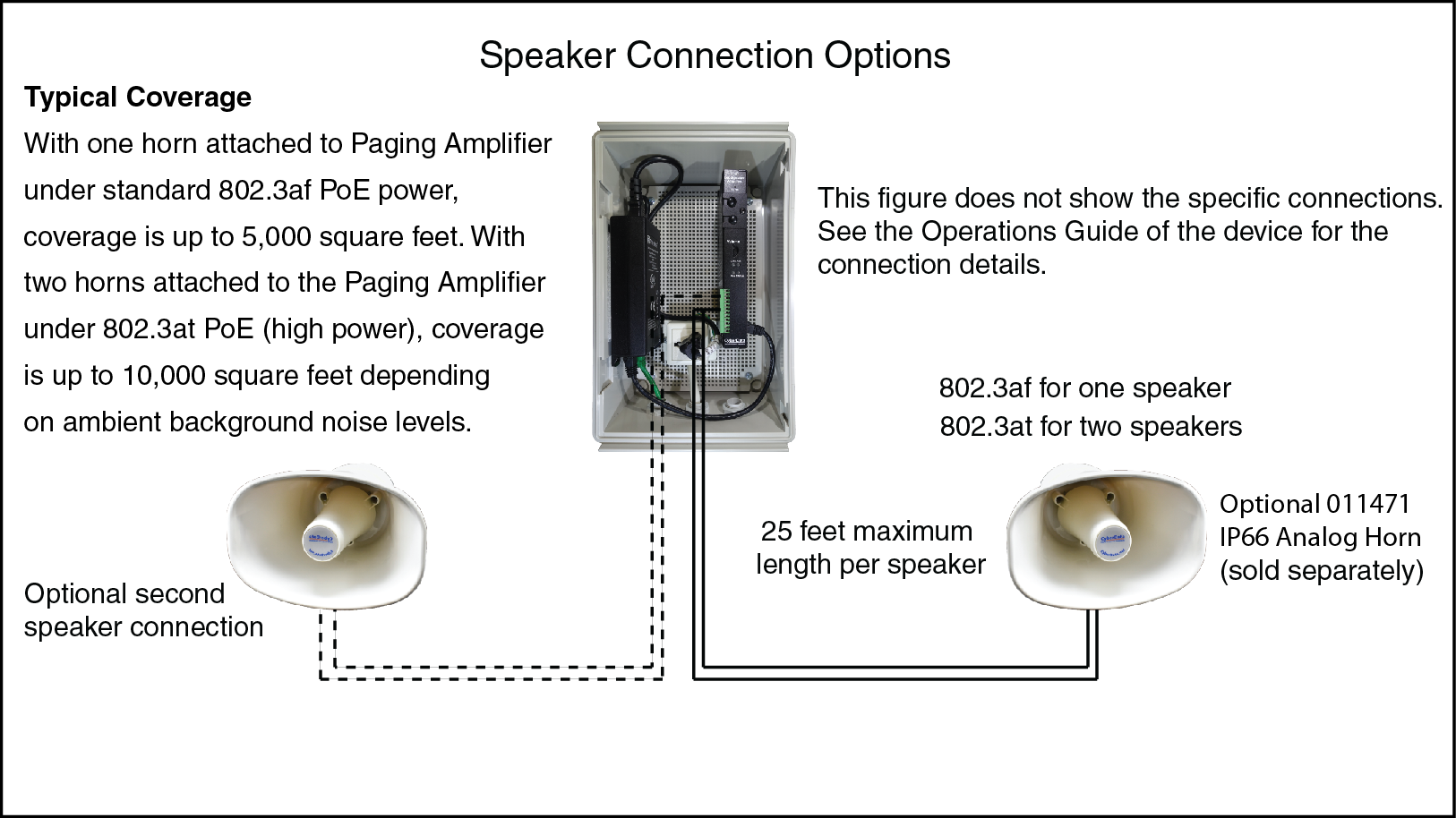
Upload an Audio Message
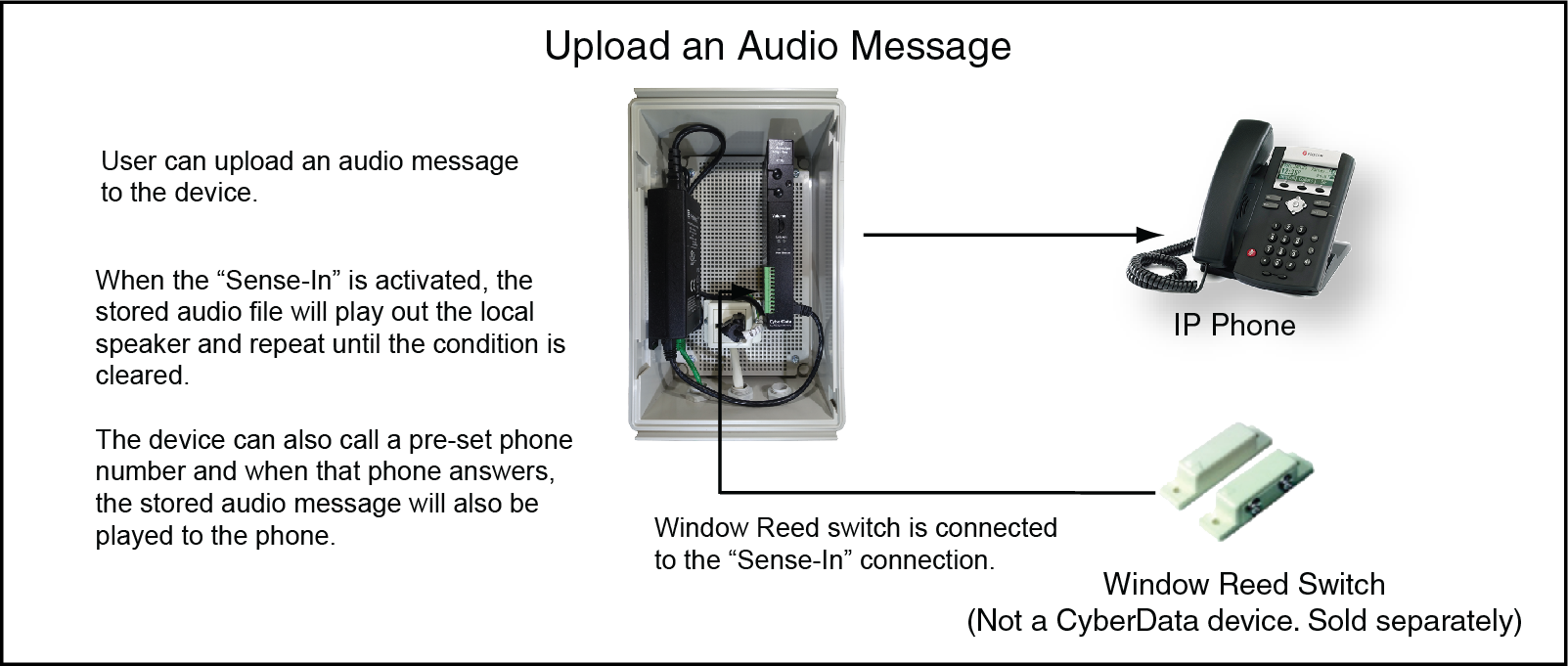
Connecting the Auxiliary RGB Strobe Kit to the Loudspeaker Amplifier
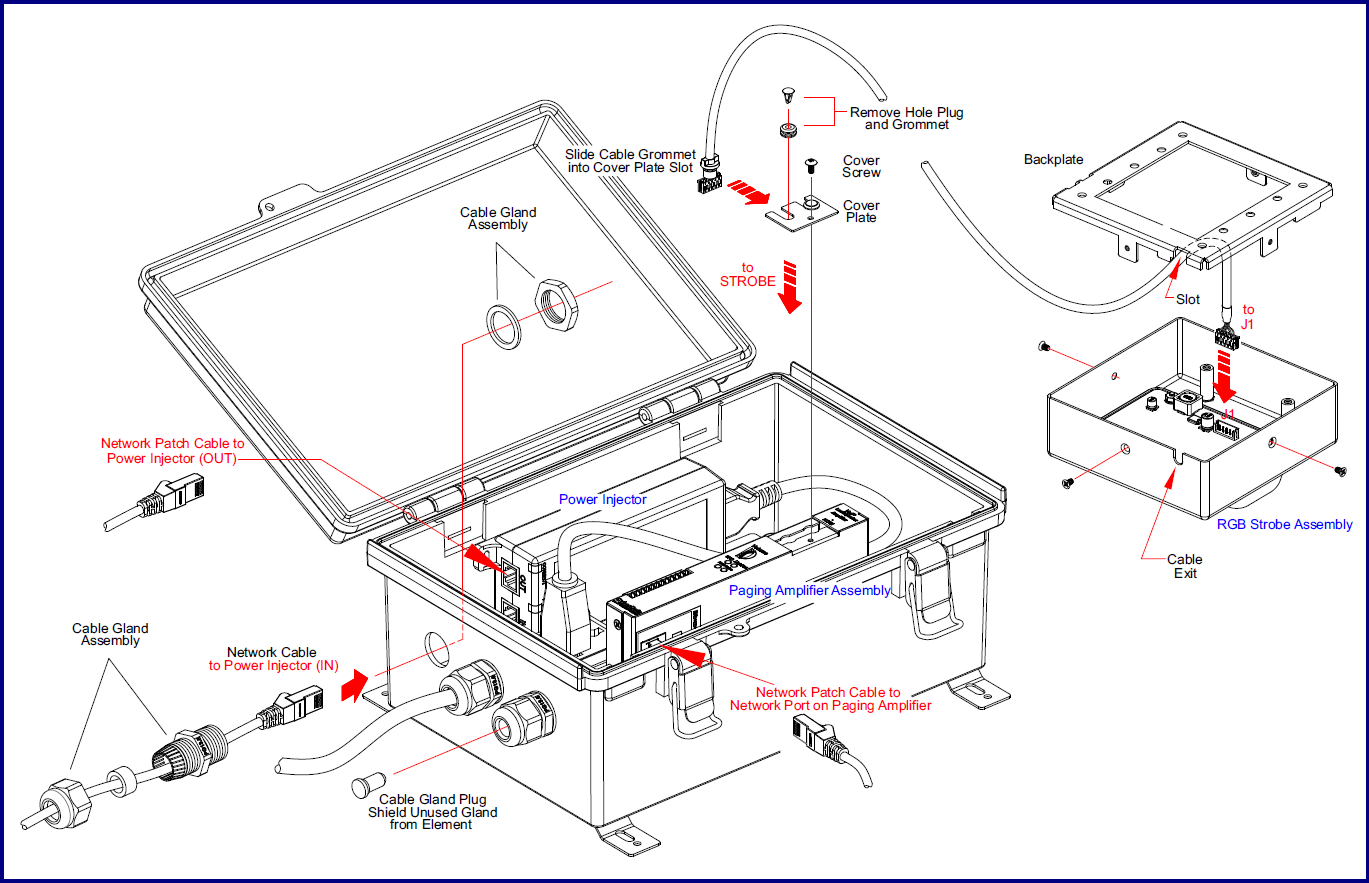
High Power Mode One Speaker
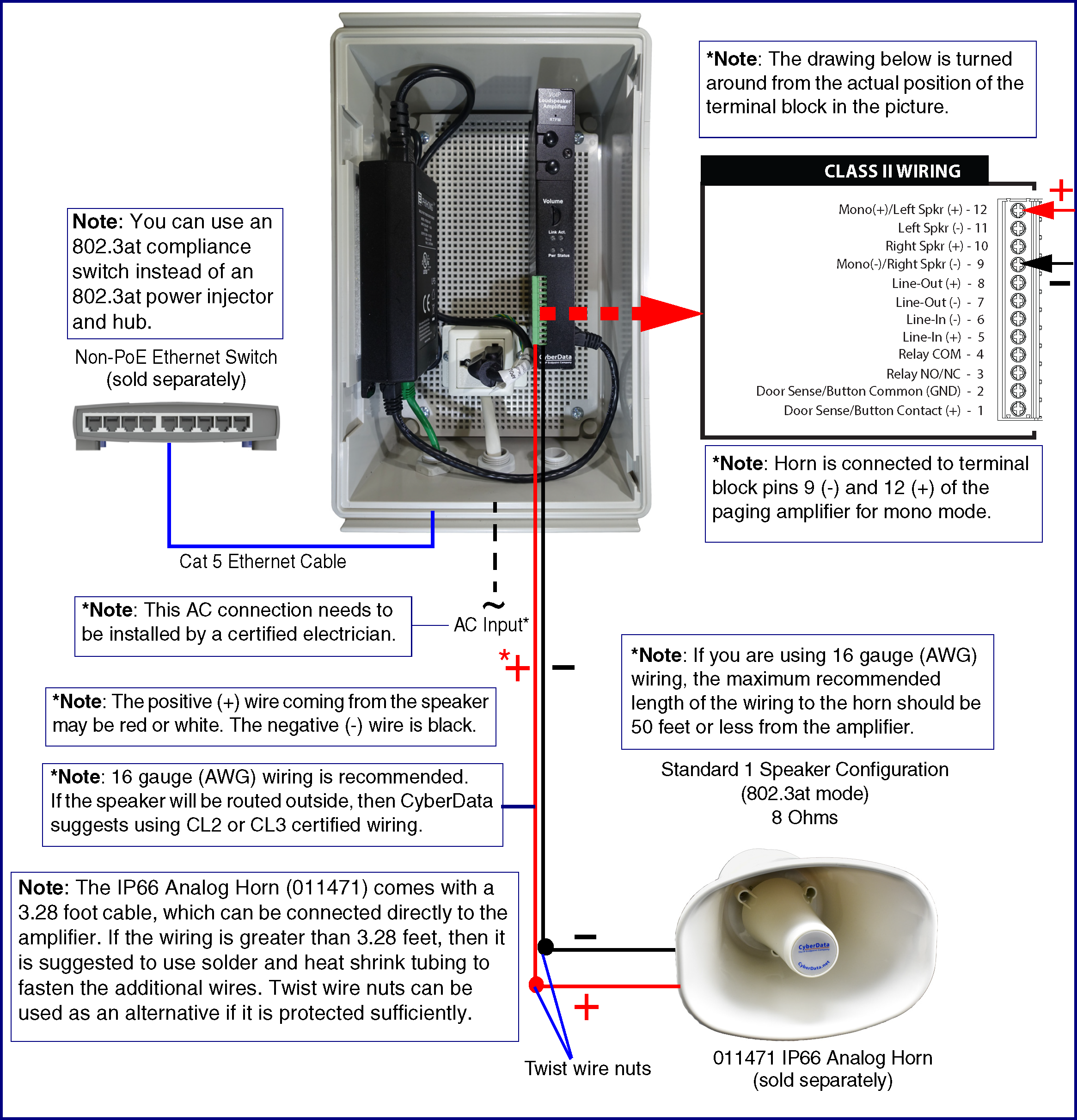
High Power Mode Two Speakers
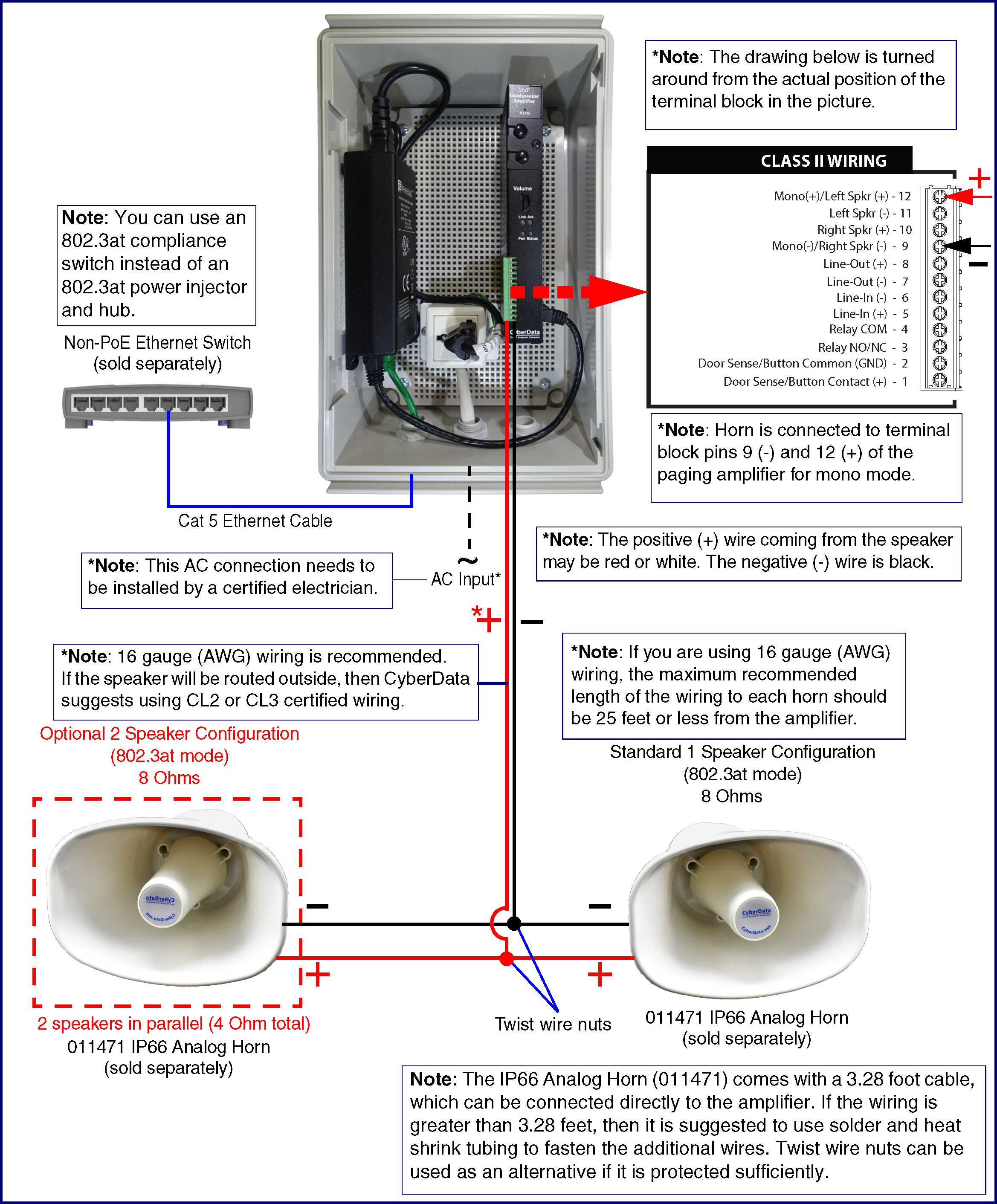
Typical Warehouse Paging Setup
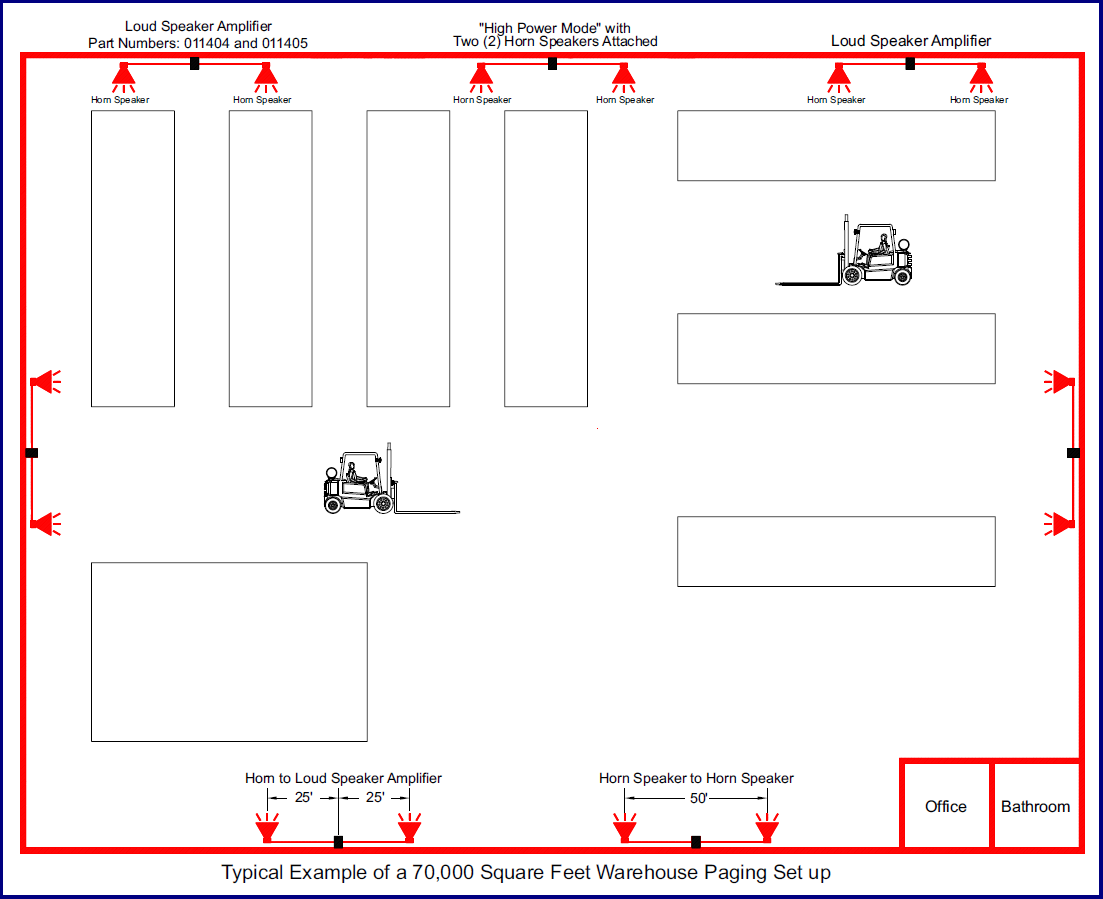
Intelligibility Outdoor Field Test
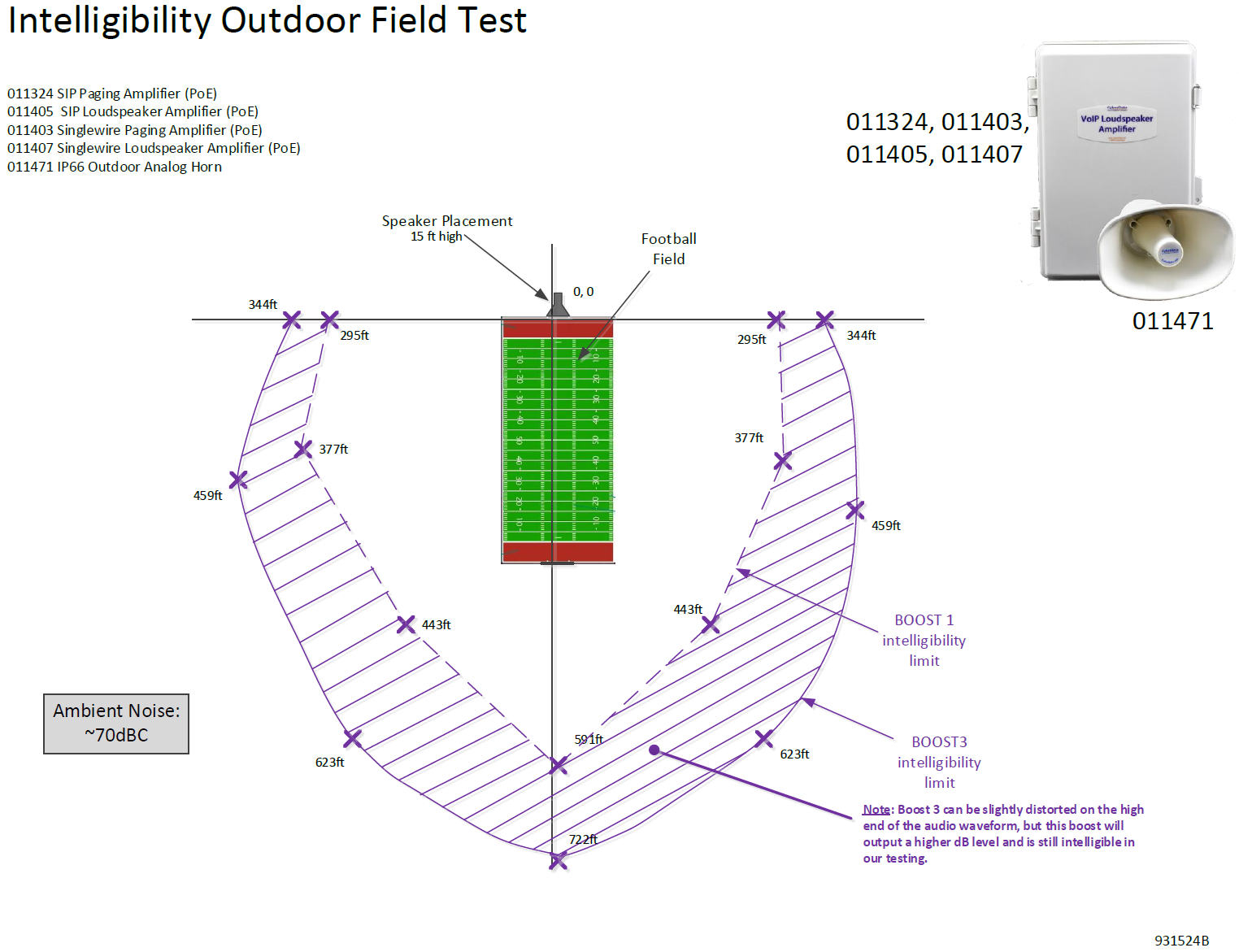
Components
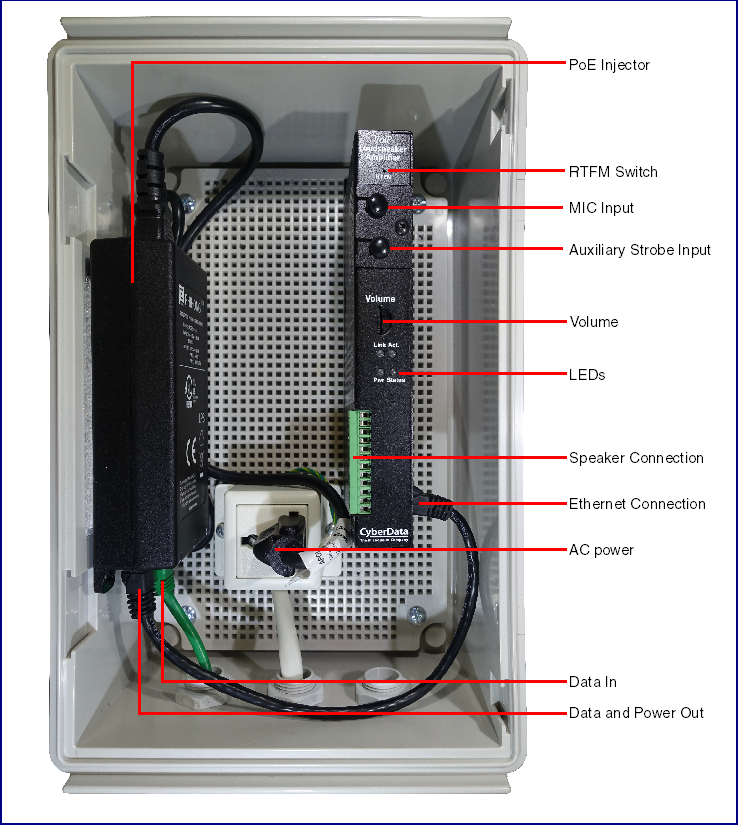
Replacing the Speaker Wire
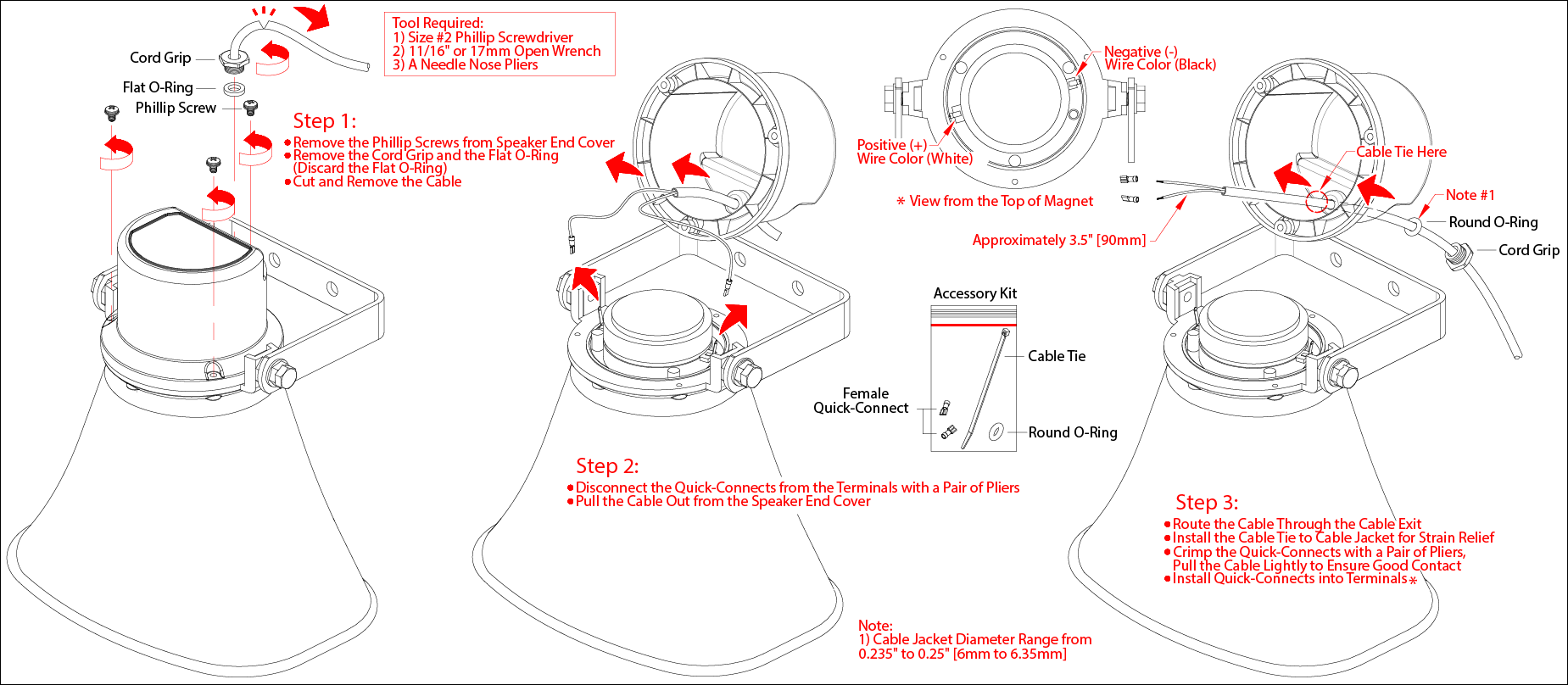
IP66 Weatherproofing
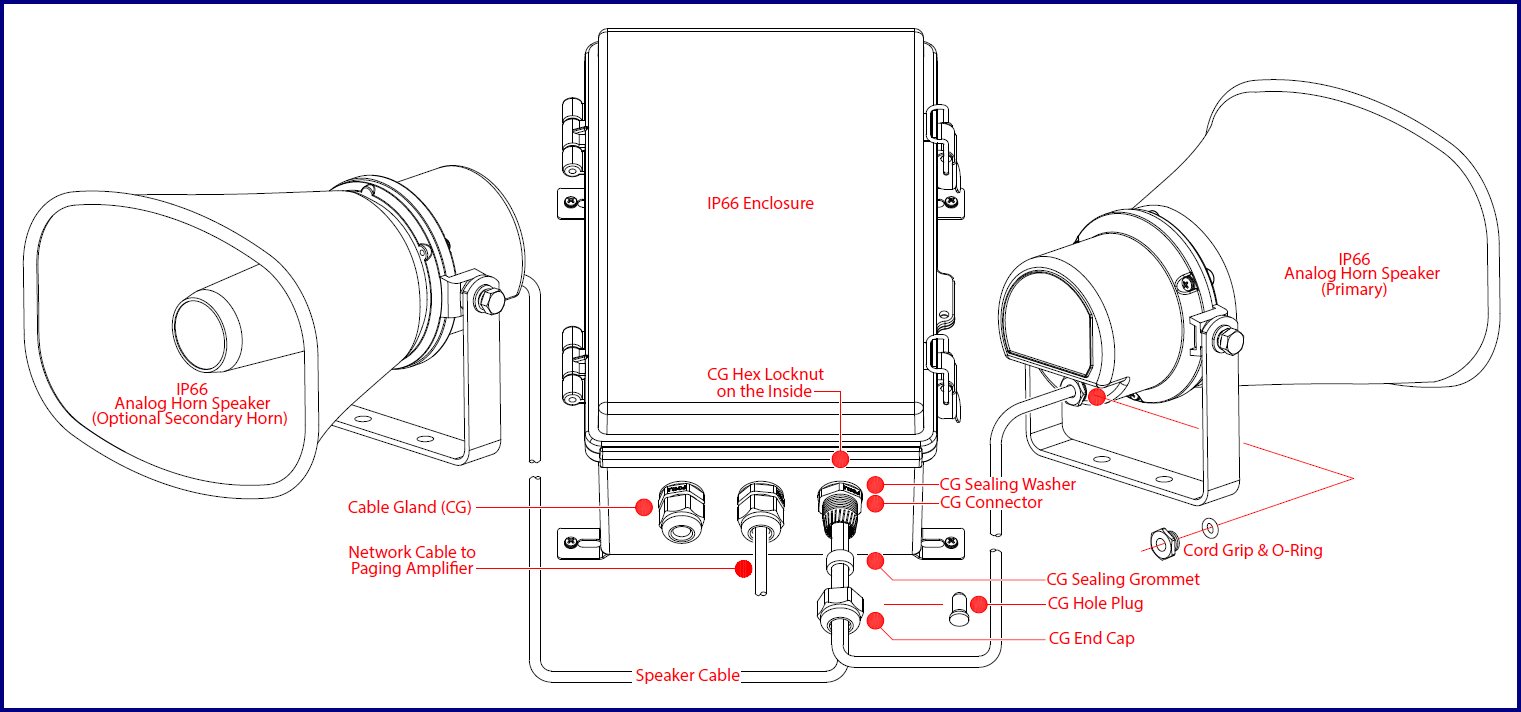
Suggested Installation of the Horn