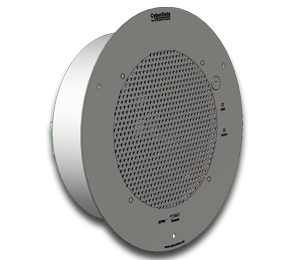011182/011183 Singlewire InformaCast® Talk Back Speaker (Replacement Product is 011400)
Part Number: 011182
MSRP: $0.00
- Description
- Features
- Installation
- Downloads
The CyberData Singlewire-enabled Push-to-Talk speaker enables two-way conversations using the Singlewire Push-to-Talk application running on the phone. The Push-to-Talk Speaker easily connects into local area networks with a single CAT5/6 cable from your PoE switch. Its small footprint allows the speaker to be mounted almost anywhere with multiple mounting options available.
- InformaCast compliant
- InformaCast CK compliant
- Push-to-Talk
- Supports SingleWire/Informacast Server Resilience
- Web-based configuration
- Web-based firmware upgradeable
- Plenum-rated enclosure
- Small footprint
- High efficiency speaker driver
- PoE 802.3af-enabled (Powered-over-Ethernet)
- Network and external speaker volume control
- Optional external call button and LED indicator
Typical Installation 1

Typical Installation 2

Call Button Mounting

Call Button Connection

Auxilliary Analog Speaker

Ceiling Mounting

Mounting Options

Firmware, Drivers & Utilities
| Documentation | |
|---|---|
| Description | Date |
| PDF Datasheet | DATE:3/10/16 |
| PDF Quick Start Guide | DATE:9/25/15 |
| PDF Quick-Reference Placemat | DATE:9/25/15 |
| PDF Operations Guide (firmware version 3.0.1) | DATE:9/25/15 |
| PDF Operations Guide (firmware version 2.0.5) | DATE:7/1/15 |
| ZIP The SolarWinds TFTP server is used when autoprovisioning firmware updates or audio files. | |
| ZIP The Discovery Utility scans the network and reports back any found VoIP devices that are attached to the physical network. | |
Description
The CyberData Singlewire-enabled Push-to-Talk speaker enables two-way conversations using the Singlewire Push-to-Talk application running on the phone. The Push-to-Talk Speaker easily connects into local area networks with a single CAT5/6 cable from your PoE switch. Its small footprint allows the speaker to be mounted almost anywhere with multiple mounting options available.
Features
- InformaCast compliant
- InformaCast CK compliant
- Push-to-Talk
- Supports SingleWire/Informacast Server Resilience
- Web-based configuration
- Web-based firmware upgradeable
- Plenum-rated enclosure
- Small footprint
- High efficiency speaker driver
- PoE 802.3af-enabled (Powered-over-Ethernet)
- Network and external speaker volume control
- Optional external call button and LED indicator
Installation
Typical Installation 1

Typical Installation 2

Call Button Mounting

Call Button Connection

Auxilliary Analog Speaker

Ceiling Mounting

Mounting Options

Downloads
Firmware, Drivers & Utilities
| Documentation | |
|---|---|
| Description | Date |
| PDF Datasheet | DATE:3/10/16 |
| PDF Quick Start Guide | DATE:9/25/15 |
| PDF Quick-Reference Placemat | DATE:9/25/15 |
| PDF Operations Guide (firmware version 3.0.1) | DATE:9/25/15 |
| PDF Operations Guide (firmware version 2.0.5) | DATE:7/1/15 |
| ZIP The SolarWinds TFTP server is used when autoprovisioning firmware updates or audio files. | |
| ZIP The Discovery Utility scans the network and reports back any found VoIP devices that are attached to the physical network. | |