011563 Cisco Webex Desk Mini Video Device Secure Case - Handset
Part Number: 011563
- Description
- Features
- Specs
- Installation
- Downloads
The Cisco Webex Desk Mini Video Device Secure Case is a heavy-duty metal enclosure designed to protect the Cisco Webex Desk Mini from damage. The case will safeguard the video conferencing device in demanding environments such as prisons, jails, juvenile detention facilities, and medical confinement facilities.
It is available with a heavy-duty handset and 32-inch armored cable or as a handsfree device utilyzing the speaker and microphones of the Webex Desk Mini. The Lexan panel can be field replaced if damaged. The screws holding the stainless steel front panel are security Torx type.
Initiating a call
Calls can be originated when lifting the handset by programing the Webex Video Device to dial a specific phone number when the handset is lifted. Calls can also be initiated by using the Proximity function from either a Webex Desk application or Proximity app on a smart phone/tablet device. This enables you to outbound dial a call on the Cisco Webex Video Device without needing to touch the screen which is being protected by a Lexan panel.
Answering a call
Calls can be answered by several different methods:
- Auto answer - through the Webex Video Device's web interface it can be programmed to auto answer any inbound call.
- Handsfree Mode: the user converses using the internal microphone and speaker of the Webex Video Device.
- Handset Mode: the Webex Video Device is configured to automatically answer an incoming call where the audio will only play through the handset.
- Manual answer - the Webex Video Device will ring until the user physically picks up the handset to answer the call, and all audio is played through the handset of the case.
Hanging up a call
Calls are terminated depending on the mode selected:
- Handsfree or Auto-Answer Mode - the call can only be ended when the ‘far-side’ participant has hung up. The call cannot be ended by the CyberData Video Device Secure Case, however, the call can be terminated using the Proximity function of the Webex Desk PC application or the Cisco Proximity mobile application.
- Handset Mode - the call ends when the handset is hung up on the phone cradle hook switch of the Webex Video Device Secure Case.
- The Cisco Webex Desk Mini Video Device is sold separately
- The screen is protected with a sheet of Lexan plastic so the touch function is not available.
- Handset volume control is available by accessing the Webex Video Device's web interface remotely.
- The Webex Video Device can not be shipped inside the case; it must be installed at the site of operation.
| Dimensions | Length: 20.158 inches [700 mm] Handset model Length: 20.787 inches [528 mm] Handsfree model Width: 7.874 inches [200 mm] Height:17.262 inches [438 mm] |
| Weight | 38.5 lbs. [17.46 kg] |
| Compliance | RoHS and TAA Compliant |
| Warranty | 2 Year Limited |
| Part Number |
011563, Cisco Webex Desk Mini Video Device Secure Case Handset 011564, Cisco Webex Desk Mini Video Device Secure Case Handsfree - Alternate Option Available |
Note: Dimensions are measured from the perspective of the product being upright with the front of the product facing you.
- Mounting
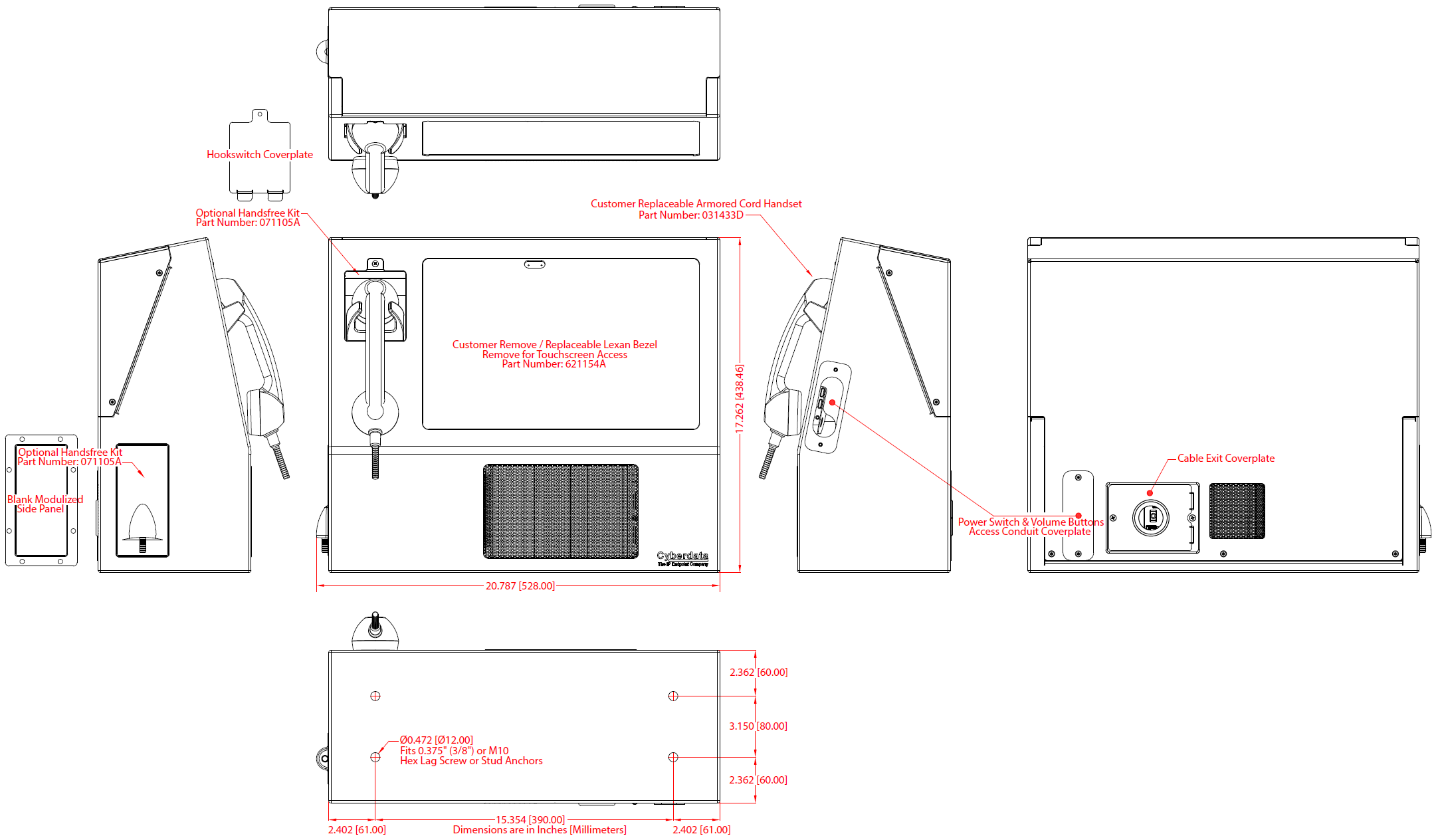
- Assembly
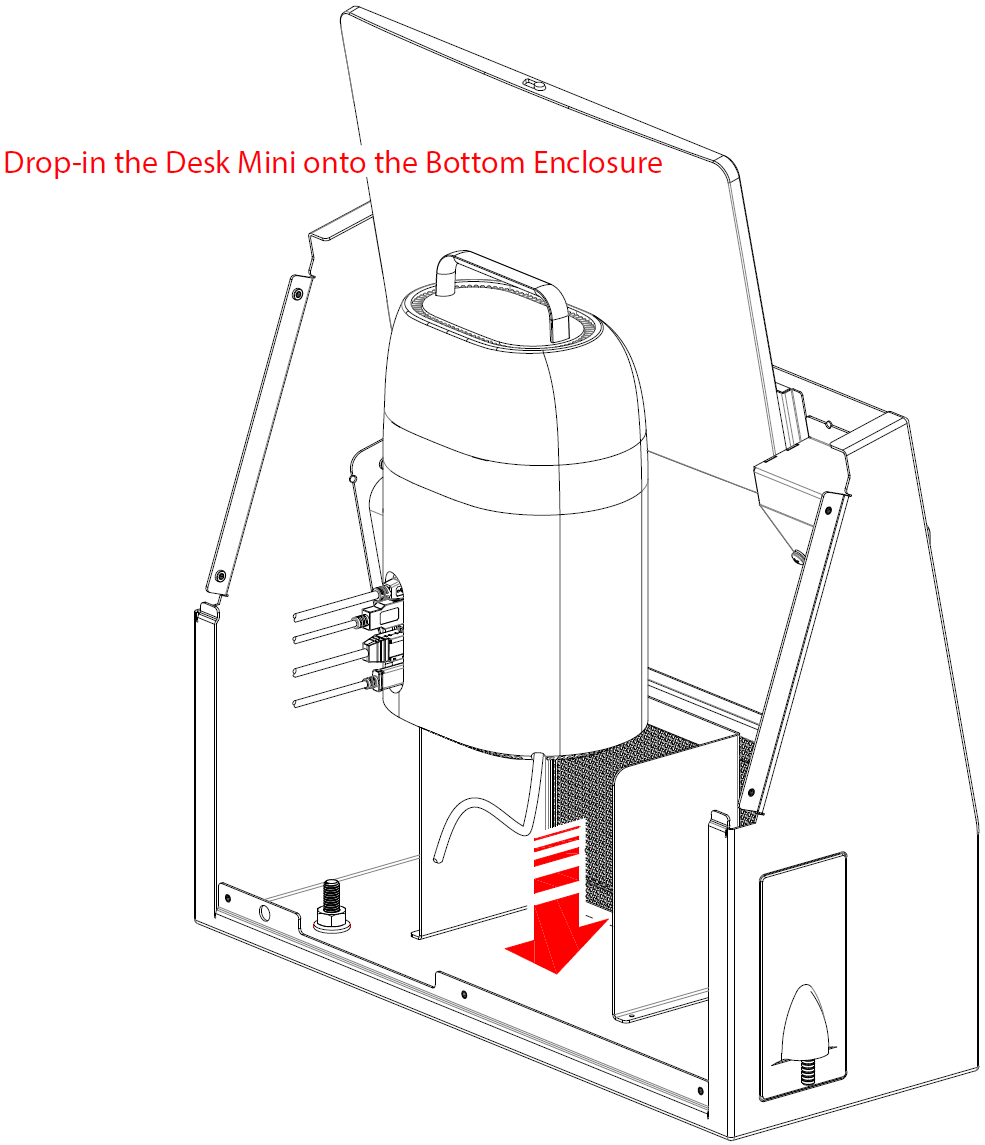
| Documentation | |
|---|---|
| Description | Date |
| PDF Datasheet | DATE:6/9/22 |
| Firmware, Drivers & Utilities | |
Description
The Cisco Webex Desk Mini Video Device Secure Case is a heavy-duty metal enclosure designed to protect the Cisco Webex Desk Mini from damage. The case will safeguard the video conferencing device in demanding environments such as prisons, jails, juvenile detention facilities, and medical confinement facilities.
It is available with a heavy-duty handset and 32-inch armored cable or as a handsfree device utilyzing the speaker and microphones of the Webex Desk Mini. The Lexan panel can be field replaced if damaged. The screws holding the stainless steel front panel are security Torx type.
Initiating a call
Calls can be originated when lifting the handset by programing the Webex Video Device to dial a specific phone number when the handset is lifted. Calls can also be initiated by using the Proximity function from either a Webex Desk application or Proximity app on a smart phone/tablet device. This enables you to outbound dial a call on the Cisco Webex Video Device without needing to touch the screen which is being protected by a Lexan panel.
Answering a call
Calls can be answered by several different methods:
- Auto answer - through the Webex Video Device's web interface it can be programmed to auto answer any inbound call.
- Handsfree Mode: the user converses using the internal microphone and speaker of the Webex Video Device.
- Handset Mode: the Webex Video Device is configured to automatically answer an incoming call where the audio will only play through the handset.
- Manual answer - the Webex Video Device will ring until the user physically picks up the handset to answer the call, and all audio is played through the handset of the case.
Hanging up a call
Calls are terminated depending on the mode selected:
- Handsfree or Auto-Answer Mode - the call can only be ended when the ‘far-side’ participant has hung up. The call cannot be ended by the CyberData Video Device Secure Case, however, the call can be terminated using the Proximity function of the Webex Desk PC application or the Cisco Proximity mobile application.
- Handset Mode - the call ends when the handset is hung up on the phone cradle hook switch of the Webex Video Device Secure Case.
- The Cisco Webex Desk Mini Video Device is sold separately
- The screen is protected with a sheet of Lexan plastic so the touch function is not available.
- Handset volume control is available by accessing the Webex Video Device's web interface remotely.
- The Webex Video Device can not be shipped inside the case; it must be installed at the site of operation.
Features
Specs
| Dimensions | Length: 20.158 inches [700 mm] Handset model Length: 20.787 inches [528 mm] Handsfree model Width: 7.874 inches [200 mm] Height:17.262 inches [438 mm] |
| Weight | 38.5 lbs. [17.46 kg] |
| Compliance | RoHS and TAA Compliant |
| Warranty | 2 Year Limited |
| Part Number |
011563, Cisco Webex Desk Mini Video Device Secure Case Handset 011564, Cisco Webex Desk Mini Video Device Secure Case Handsfree - Alternate Option Available |
Note: Dimensions are measured from the perspective of the product being upright with the front of the product facing you.
Installation
- Mounting
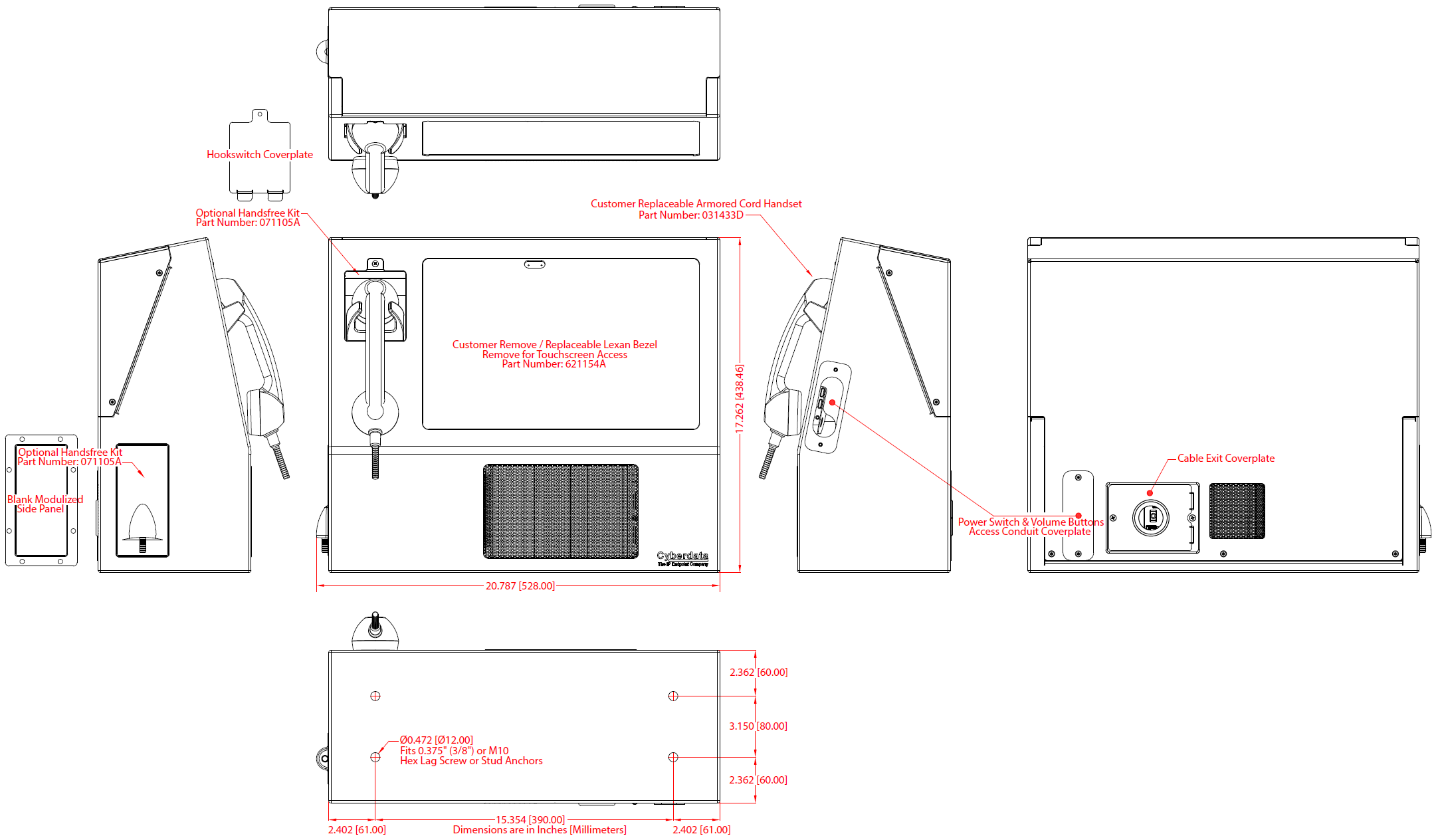
- Assembly
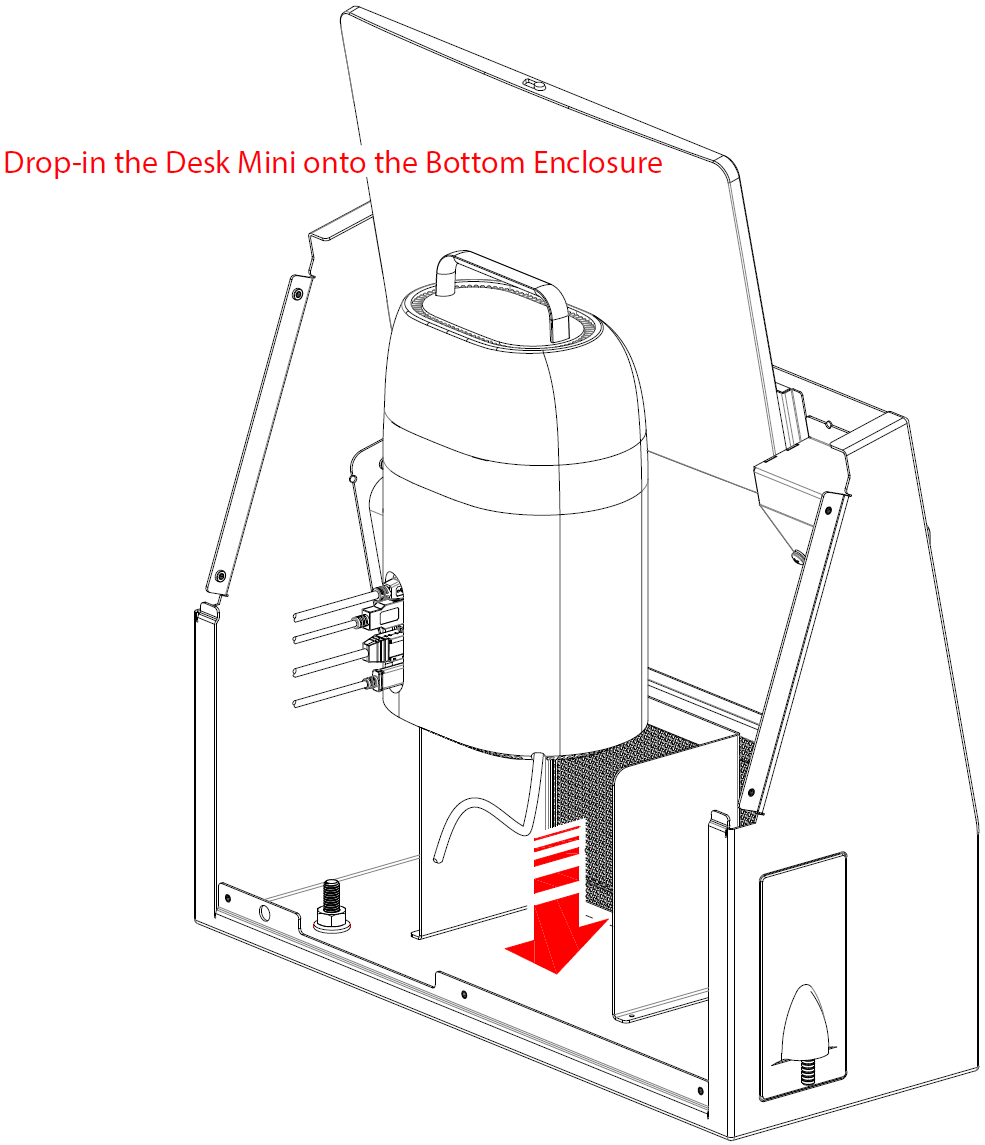
Downloads
| Documentation | |
|---|---|
| Description | Date |
| PDF Datasheet | DATE:6/9/22 |
| Firmware, Drivers & Utilities | |



